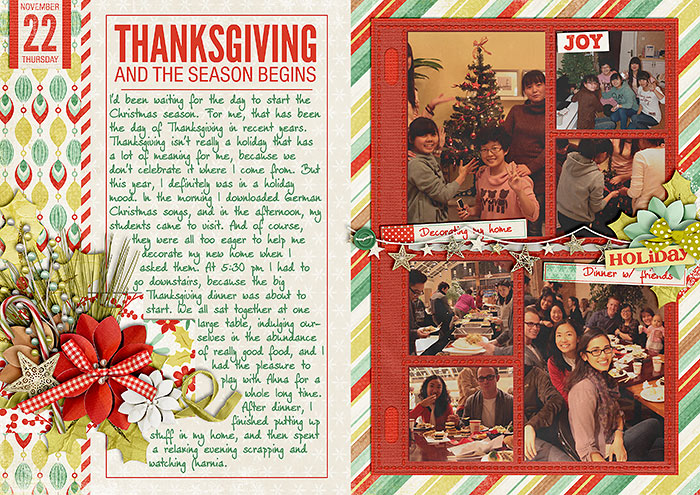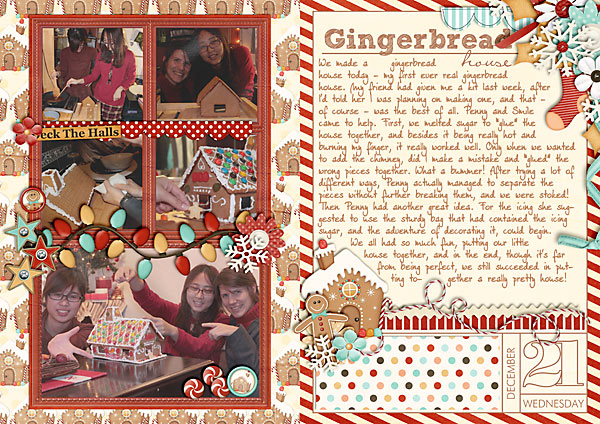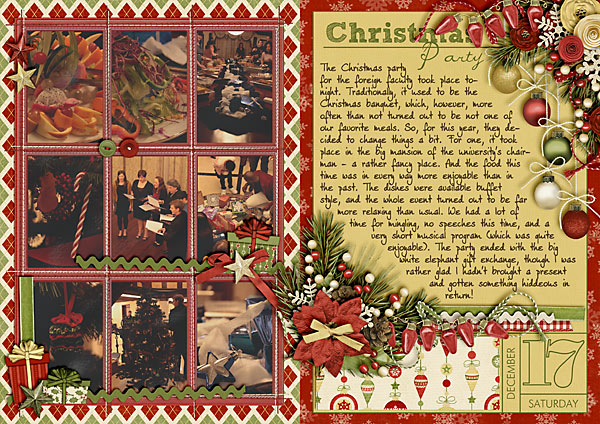Behind the Scenes: December Daily Twenty-Twelve
Like every year around this time, all the talk is about the December Daily project. So, for today’s tutorial post I’d like to take you behind the scenes of my own DD project this year, sharing some of my thoughts and processes. Last Year If you have looked at my DD album from last year, you will have noticed that all my pages were based on the same foundation page: photos on the left (stuck into photo pockets), journaling on the right side with two clusters of embellishments, the title, and the date info. I had created myself a foundation page template which helped me jump start each page quickly, and without having to spend much thought on composition, choice of papers, and placement, scrapping each page was a breeze. Even now, one year later, I still love how my pages turned out, and when I first started thinking about this year’s DD project, I was seriously tempted to just use the same template and format again. The thought of having two very similar …