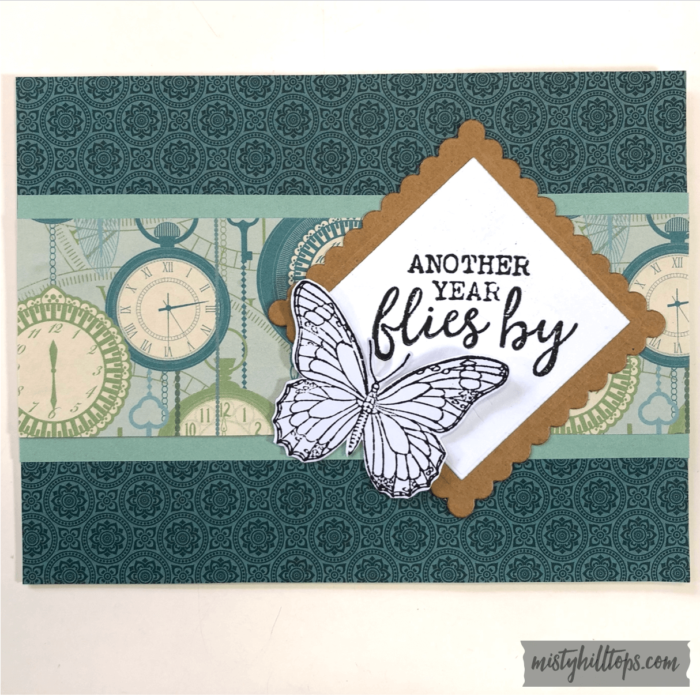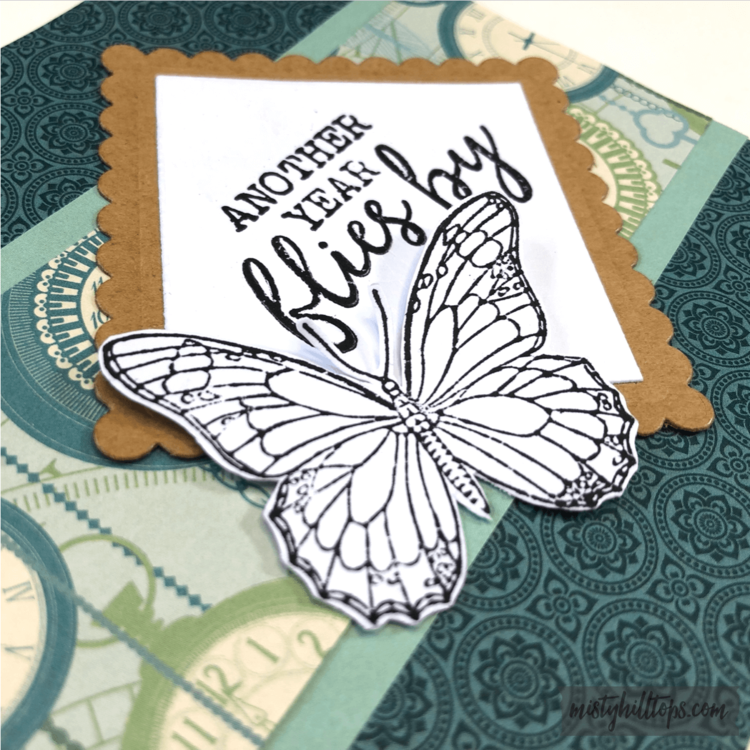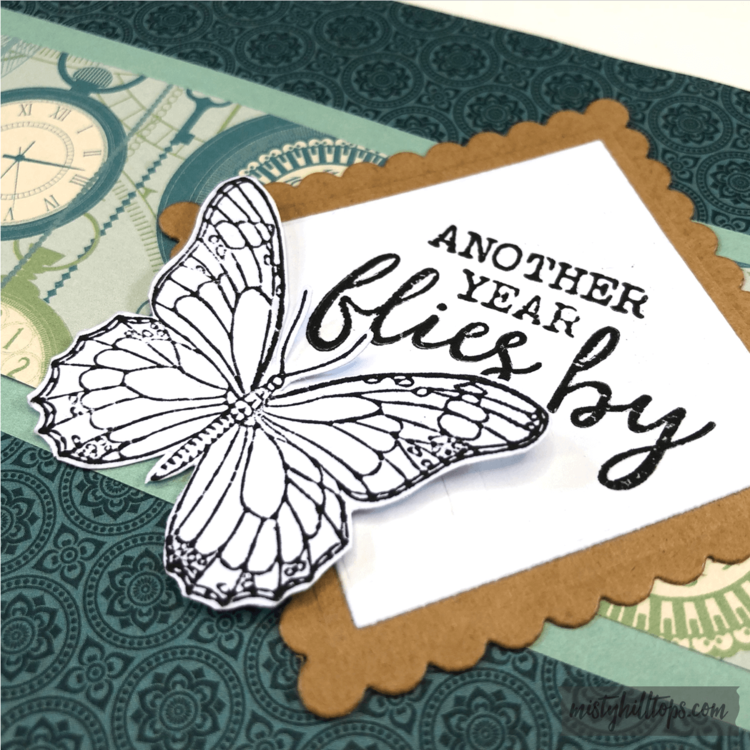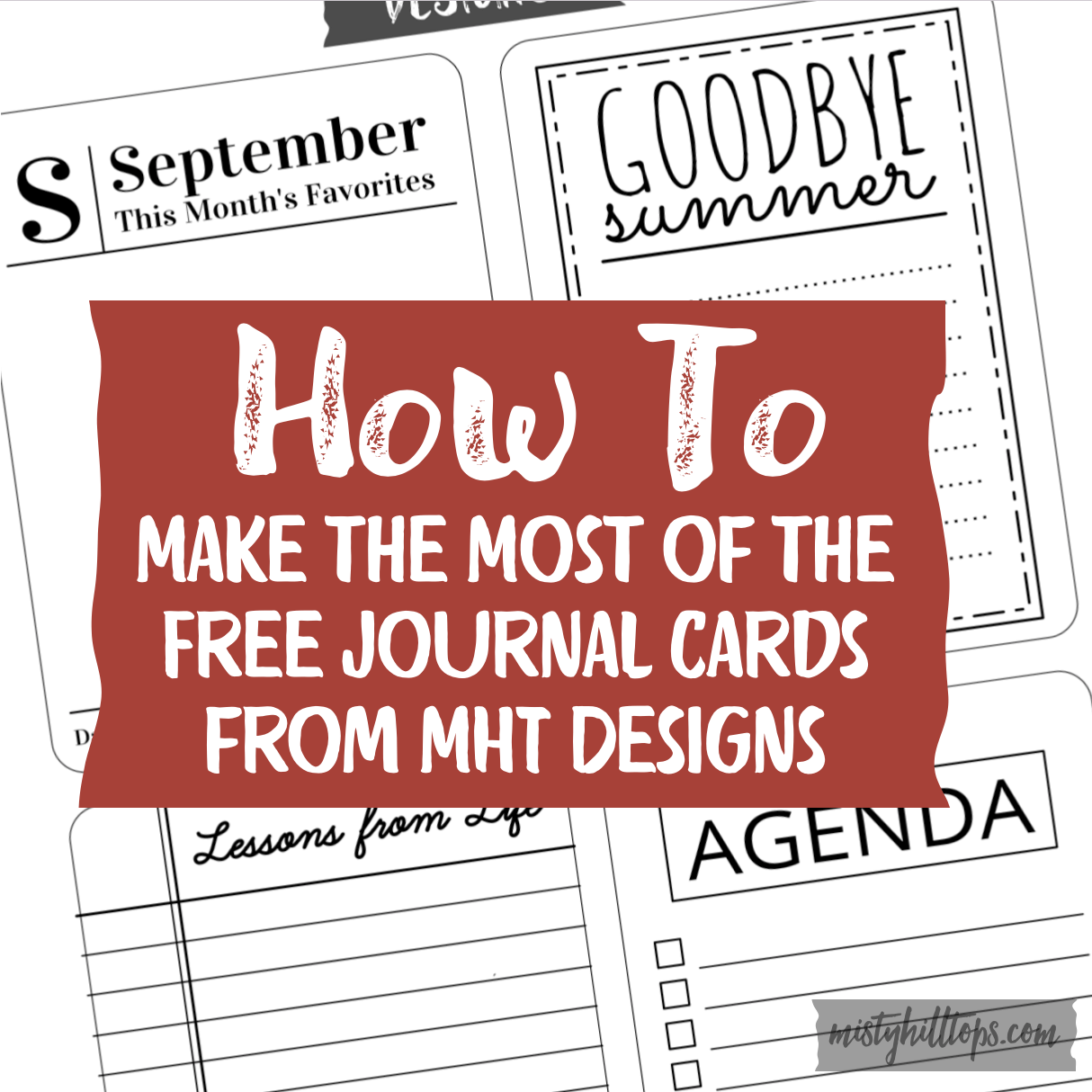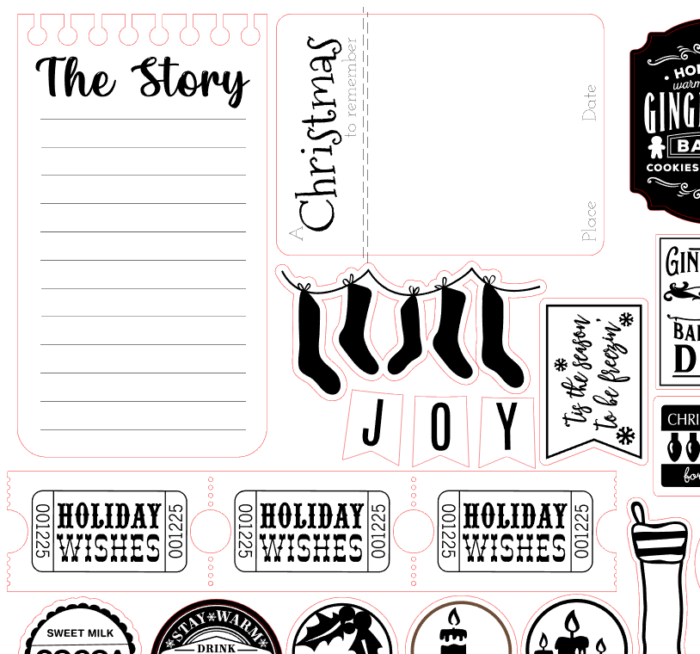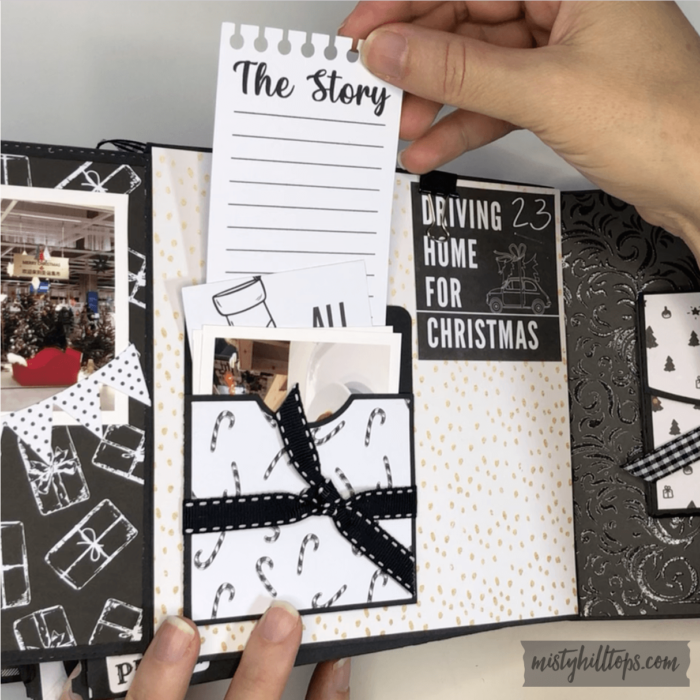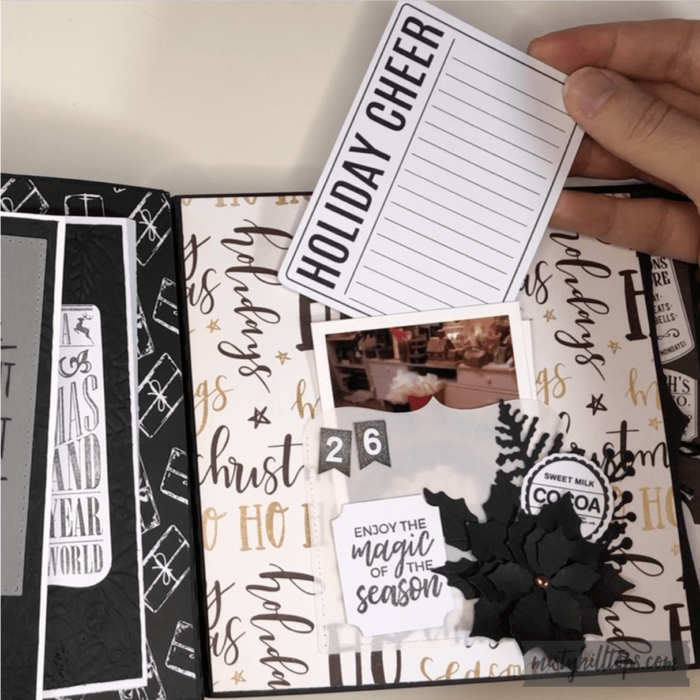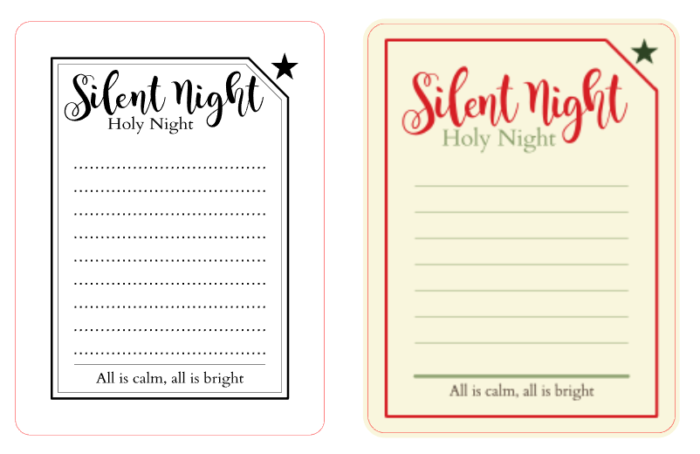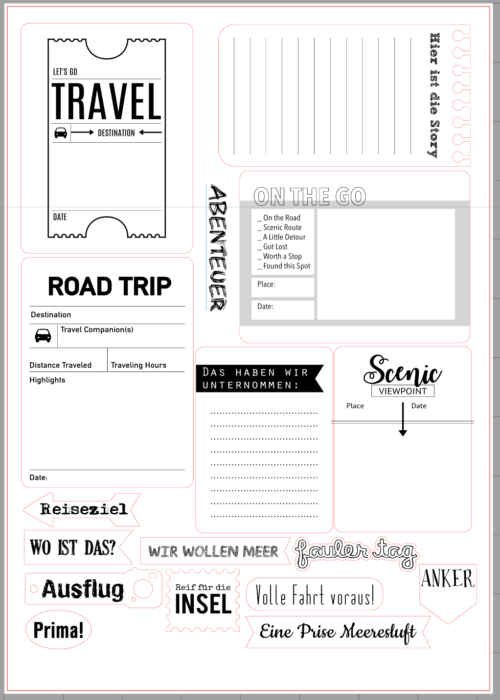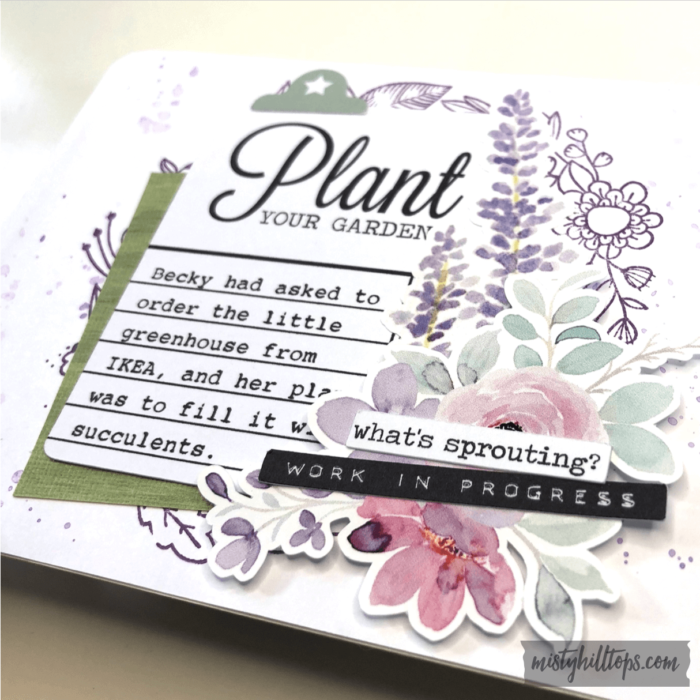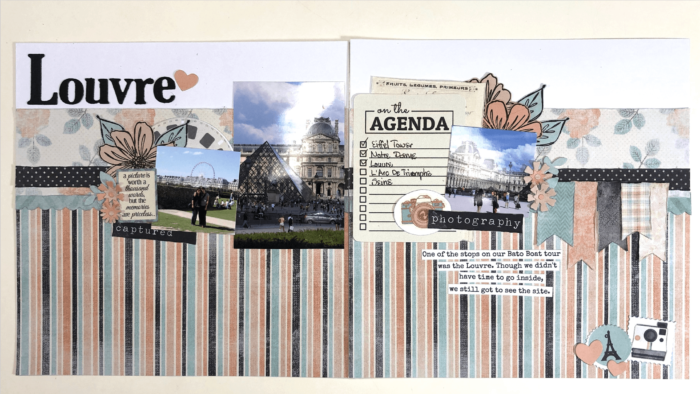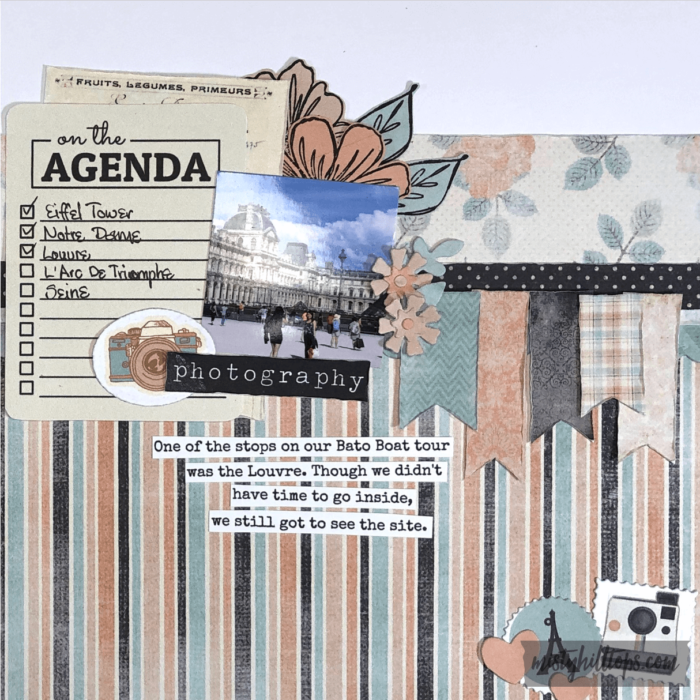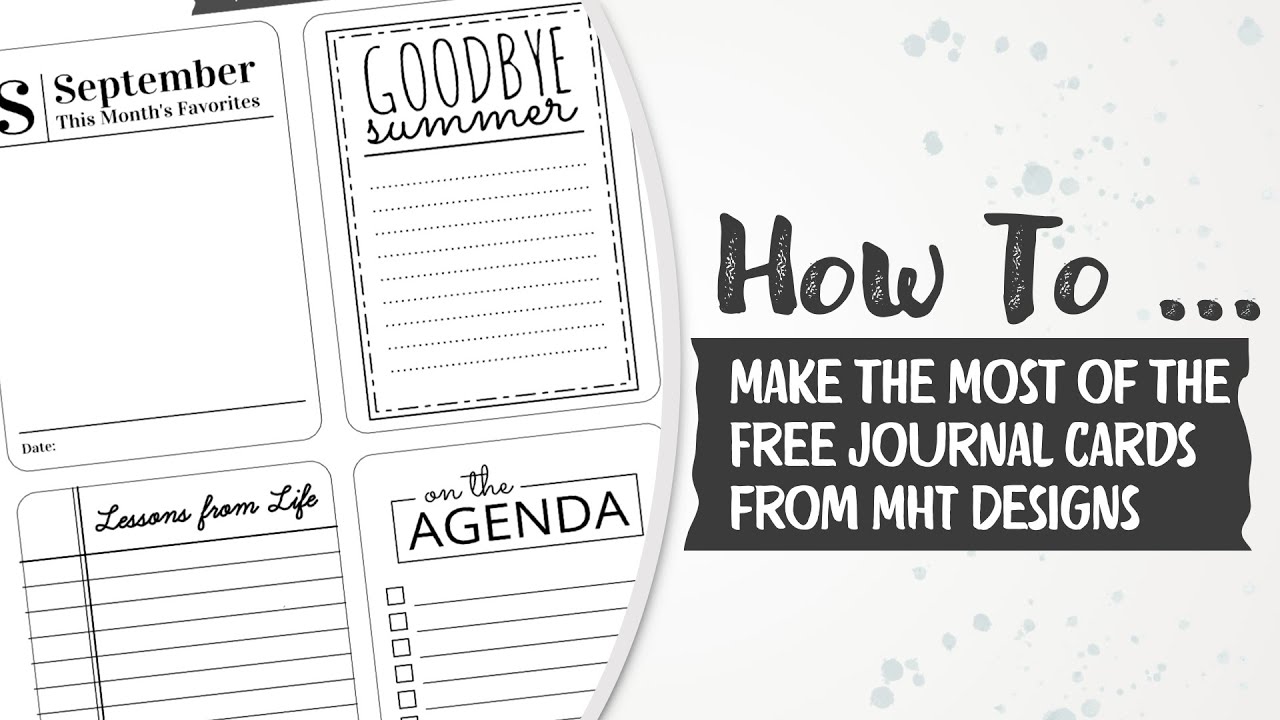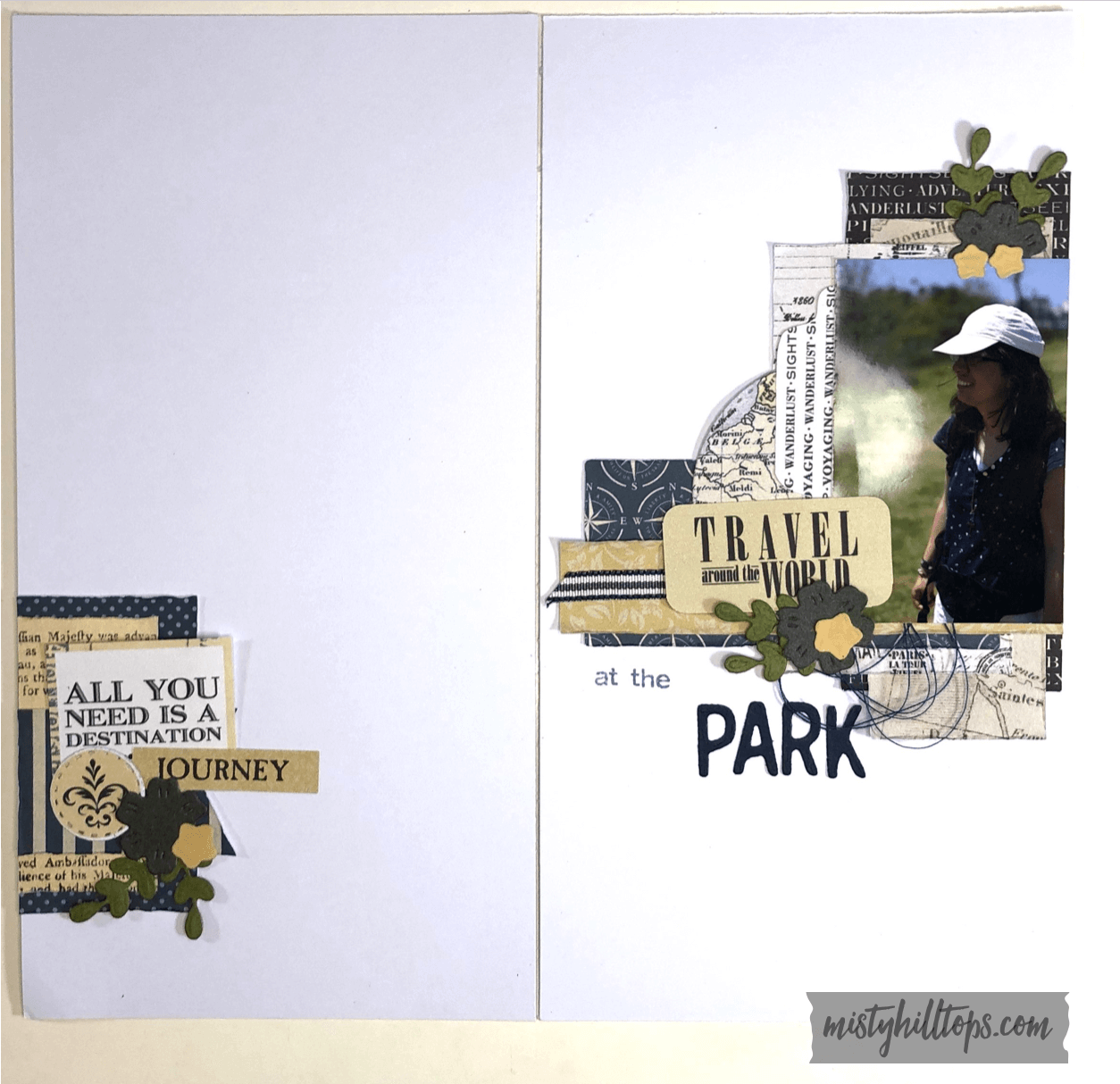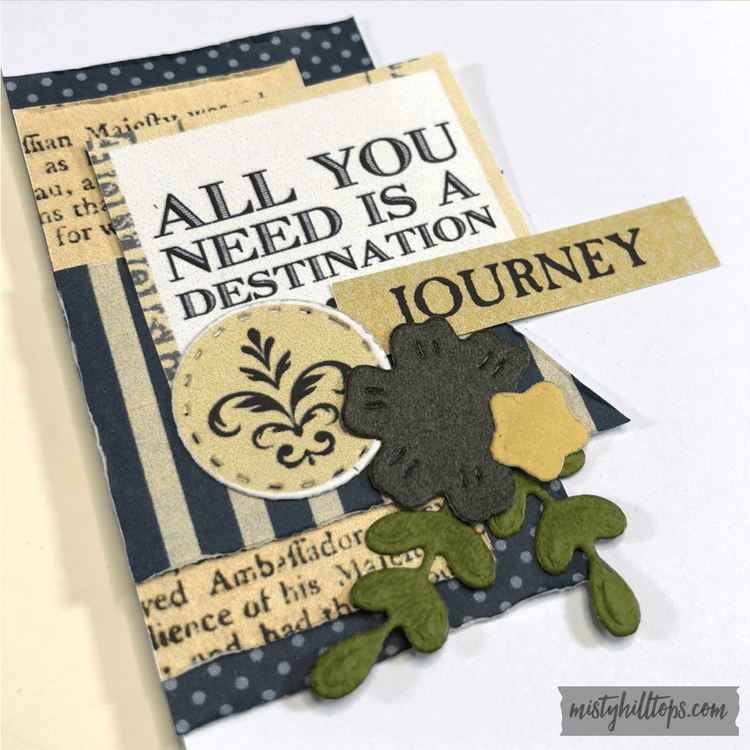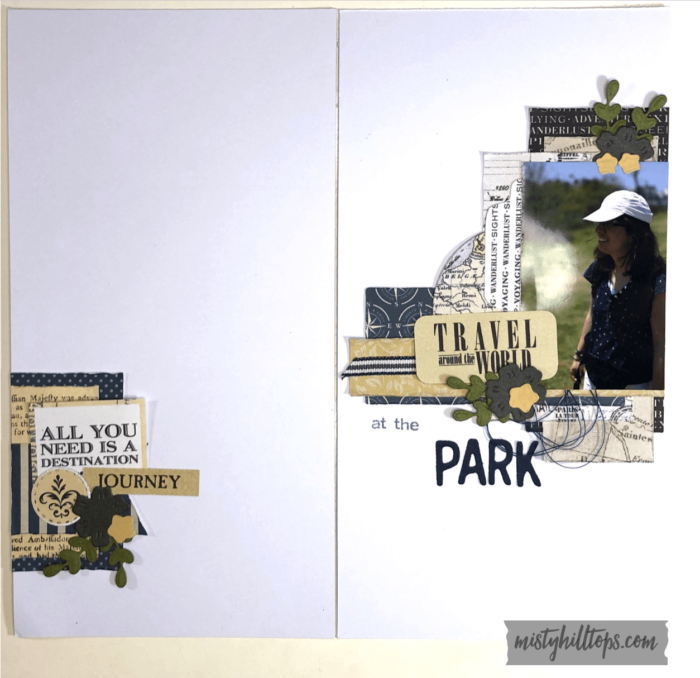English
We’ve been enjoying the most glorious couple of late September days – with amazing blue skies (which is kind of rare around here), sunshine, and temperatures that slowly are beginning to be more enjoyable. And there’s finally a hint of autumn in the air, though mostly it still feels really summery.
Deutsch
Wir haben derzeit die herrlichsten Septembertage – mit tiefblauem Himmel (was hier immer noch eher rar ist), Sonnenschein, und Temperaturen, die fast ein wenig angenehm werden. Und bei allem gibt es schon erste Anzeichen daf¨ur, dass der Herbst im Kommen ist.