Supplies
- Merry Christmas & a Happy New Year Paper
- Baking Dies
- Stamps & Stencils
Anzeige (Kann Produktempfehlungen enthalten) / Advertisement (May contain product endorsement)
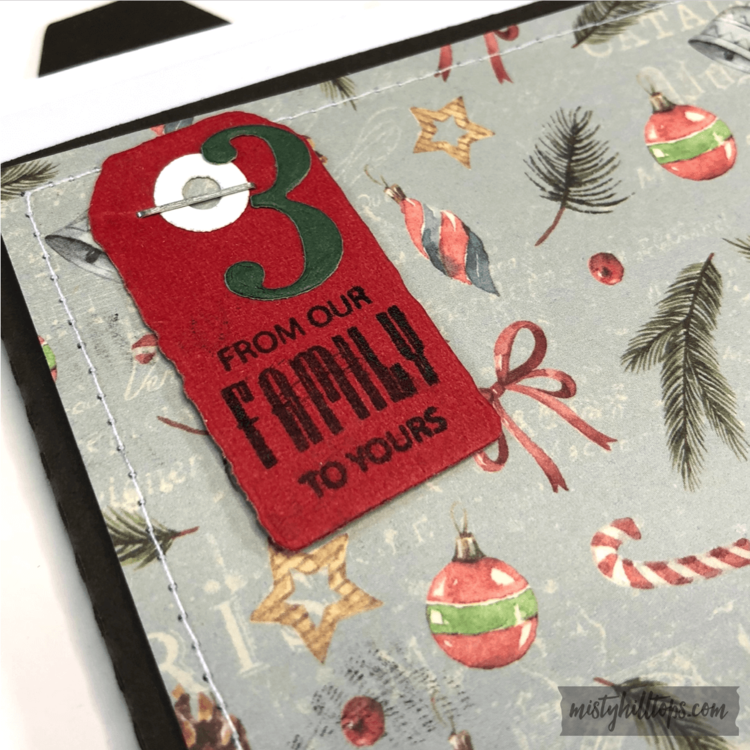

Supplies
Anzeige (Kann Produktempfehlungen enthalten) / Advertisement (May contain product endorsement)
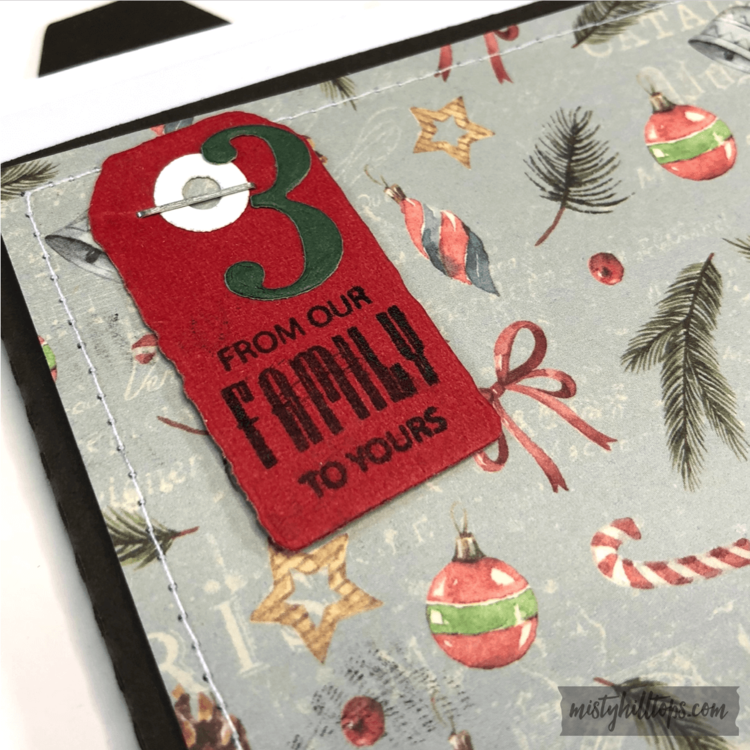

Anzeige (Kann Produktempfehlungen enthalten) / Advertisement (May contain product endorsement)
English
I finally got to finish my Document December 2019 album, which I started back then, but never got to finish due to lots of stuff I had to deal with at the time. But this last summer, I was in the mood to finish this long overdue project. And it got me quite in the mood for Christmas even then.
Anyway, normally I share my Christmas-sy projects closer to Christmas. But seeing how people are already getting ready their Document December projects, I think it’s okay to start sharing my pages even now.
Deutsch
Ich habe es endlich geschafft, mein Dezember 2019 Album fertigzustellen. Das habe ich damals begonnen, aber nie geschafft zu vollenden. Aber diesen letzten Sommer war ich in der Laune, dieses lange überfällige Projekt fertigzustellen. Und es hat mich direkt in Weihnachtsstimmung versetzt.
Normalerweise poste ich über weihnachtliche Projekte mehr in der Weihnachtszeit. Aber wenn ich sehe, wie Andere schon emsig daran arbeiten, ihre Dezember Projekte zu organisieren, da kann es nicht verkehrt sein, schon jetzt damit anzufangen weihnachtliche Projekte vorzustellen.
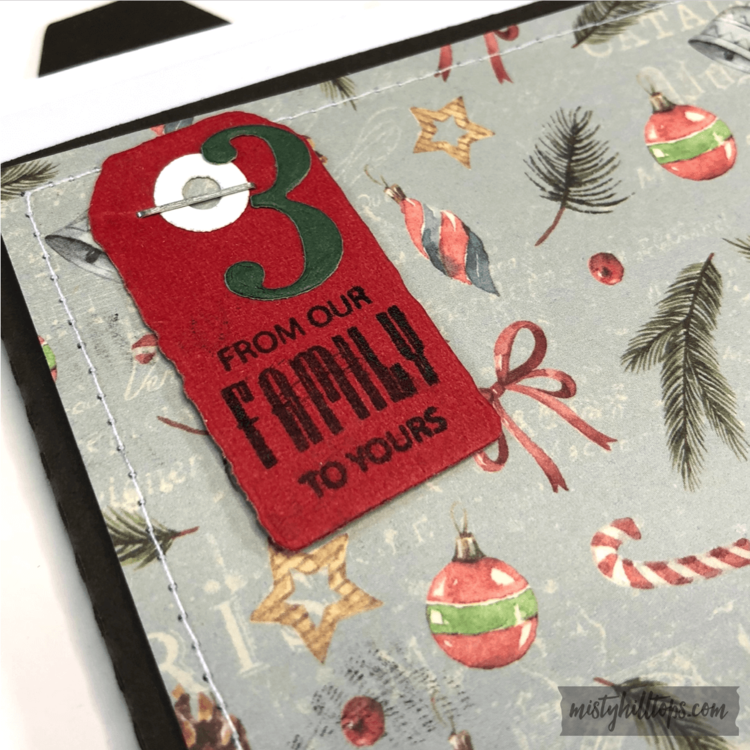
I’ve been doing December Dailies for many years now.
I’ve started to like working with albums that have lots of pockets for my Christmas projects, because I find it makes things really easy for me: Because I don’t know in advance how many pics I’ll take on a particular day, using pockets and tuck spaces means I’m not limited in any way on how many photos I take on a day. Pockets can take many or few photos, and that means I can be really flexible.
Adding to that is the fact that I love working with journaling cards.
So, this is what you see with this page.
Schon seit vielen Jahren dokumentiere ich meinen Dezember und genieße diese Zeit viel bewusster.
Und über die Jahre habe ich gemerkt, dass ich gerne mit Alben arbeite, die Einsteckfächer haben. Damit bin ich dann nämlich ganz flexibel. Im Voraus weiß ich nämlich nie, wieviele Fotos ich an einem bestimmten Tag knipsen werde. Und mit Fächern habe ich die Wahl: viele, wenige oder keine Fotos – meinen Möglichkeiten sind keine Grenzen gesetzt.
Hinzu kommt, dass ich gerne mit Journalkarten arbeite.
Und das seht ihr hier bei der ersten Seite.

Anyway, there’s a process video that you can find below, so I’m not going to use this post to further write about how I created this page.
Es gibt eine Videoanleitung zu dieser Seite (englisch). Daher werde ich nicht darüber schreiben, wie diese Seite entstanden ist.
During Christmas 2019 there was a lot going on in my personal life, and there were more days than usual that I didn’t take pics. And because it’s been almost 3 years, I wasn’t able to remember everything that happened every day of that season.
But instead of stressing over what I should do about all the days that I couldn’t remember much about anymore, I just decided to only create pages for which I have photo documentation. There was still enough to fill out the entire album that was planned and laid out for documenting 30 days worth of activities. But instead of dedicating each page to one day of December (as originally planned), I often used a double page for one day, and solved this issue that way.
In der Weihnachtszeit 2019 war bei mir privat viel los. Darum kam ich an mehr Tagen als üblich nicht dazu, Fotos zu machen, oder Erinnerungen festzuhalten. Und da es inzwischen auch schon fast drei Jahre her ist, kann ich mich auch nicht mehr an die Einzelheiten jedes Tages erinnern.
Aber anstatt mir den Kopf darüber zu zerbrechen, wie ich dieses Album füllen soll, das für 31+ Tage ausgelegt, geplant, und auch so begonnen war, habe ich beschlossen, einfach nur die Tage zu dokumentieren, zu denen ich auch Fotos habe. Und anstatt für jede Seite einen Tag vorzubehalten, habe ich oft einen Tag über eine Doppelseite verteilt. Damit wurde das Album auch gut ausgefüllt.
I’ll be sharing more Document December projects in the coming weeks and months, so stay posted if you’re interested in more inspiration.
Ich werde weitere Dezember Projekte in den kommenden Wochen und Monaten hier dokumentieren. Darum empfehle ich euch, dass ihr immer wieder hier vorbeischaut, wenn euch das interessiert.
Anzeige (Enthält Produktempfehlung) / Advertisement (Contains product endorsement)
English
I have another set of journal cards for you this week that I had a lot of fun creating.
As with the September set, they are fully customizable – in terms of colors and size.
If you want to know how to make the most of your journal cards, I recommend you read this tutorial:
Deutsch
Diese Woche gibt’s ein neues Set von Journalkarten, mit denen ich schon einigen Spass hatte.
Wie beim September Set sind alle Karten voll anpassungsfähig in Sachen Farbe und Größe.
Wenn ihr herausfinden möchtet, wie ihr aus diesen Karten das Meiste herausholen könnt, empfehle ich euch diese Anleitung:
Video Tutorial
Here is a video tutorial explaining how you can make the most of these journal cards:
Hier gibt’s noch ein Video, das erklärt, wie man aus diesen Karten das Meiste herausholt:
Terms of Use
Nutzungsbedingungen
Anzeige (Kann Produktempfehlungen enthalten) / Advertisement (May contain product endorsement)
English
I want to share another page from my Mom’s Garden Traveler’s Notebook Album. This one I titled “Flowers.”
And once more I’m using the following supplies:
Deutsch
Ich möchte eine weitere Seite vom Traveler’s Notebook Album “Mutters Garten” präsentieren.
Dafür habe ich die folgenden Materialien verwendet:
Supplies


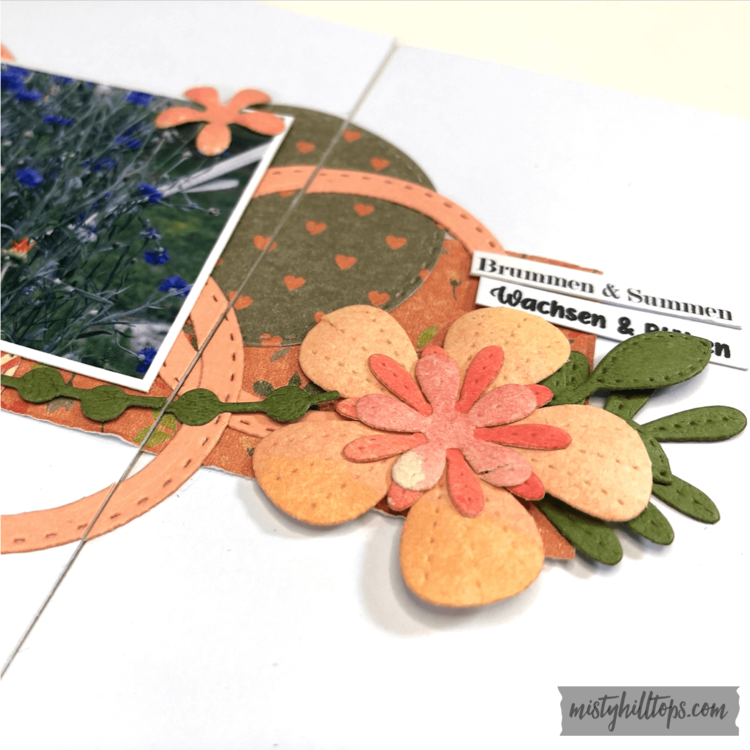

Watch the process video of this page here:
Hier gibt’s das Video zur Seite:
Supplies
Anzeige (Kann Produktempfehlungen enthalten) / Advertisement (May contain product endorsement)


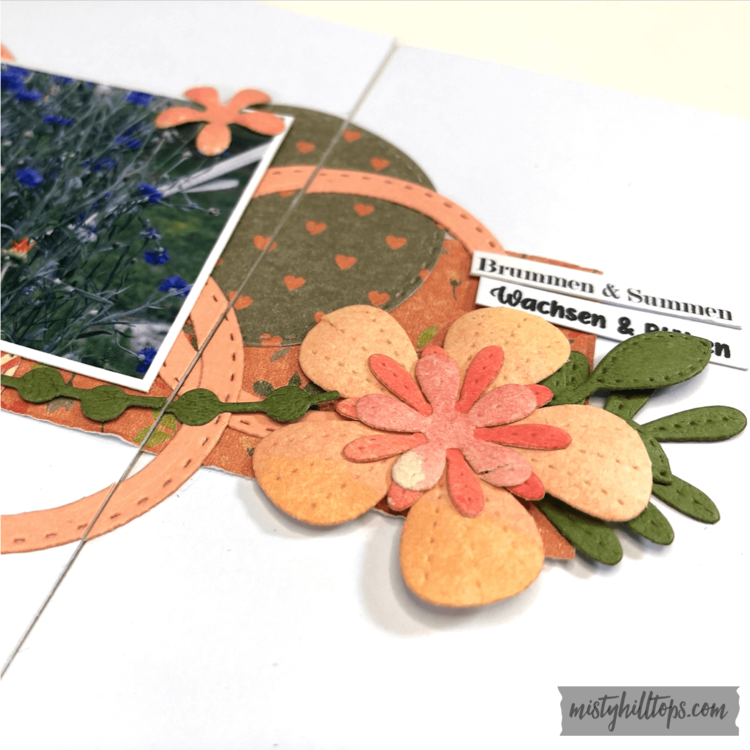



Greeting Card Template No. 5 – Freebie by Misty Hilltops Designs
Autumn Paper Pad
Stamps & Dies
Anzeige (Enthält Produktempfehlung) / Advertisement (Contains product endorsement)

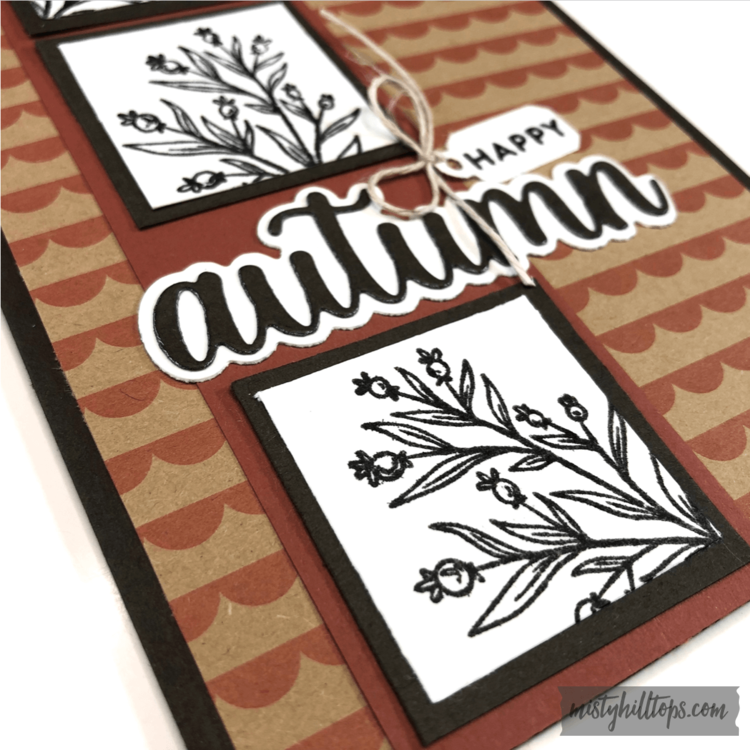

Kartenwerkstatt: Frohe Herbstzeit
Anzeige (Enthält Produktempfehlung) / Advertisement (Contains product endorsement)
English
I have a new card that I want to share with you this week, and this one I titled “Happy Fall.”
Deutsch
Ich habe eine weitere Karte, die ich diese Woche mit euch teilen m¨ochte. Und ich habe sie “Frohe Herbstzeit” genannt.


For this one I used an autumn paper, some cardstock, a stamp set, a string, and some dies.
Für diese Karte habe ich eine Herbstpapier, Tonkarton, Stempel, Stanzen, und Bindfaden verwendet.
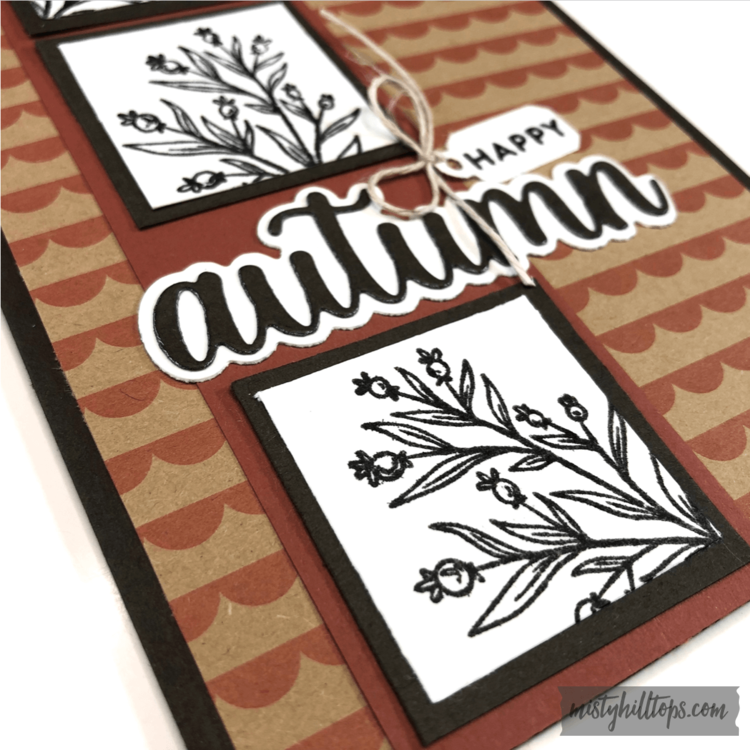

You can find the process video for this card below.
Eine Videoanleitung zur Karte gibt es hier:
Now all that remains is to take you to the download.
Jetzt bleibt nur noch der Download.
Just remember that the Terms of Use for Misty Hilltops Designs apply.
Bitte beachtet nur wie immer die Nutzungsbedingungen für Misty Hilltops Designs.
Anzeige (Enthält Produktempfehlung) / Advertisement (Contains product endorsement)
English
This week I want to share with you how you can easily use Traveler’s Notebook sketches as inspiration for your scrapbook layouts.
This applies to any TN sketches that are being shared out there on the www. But this works especially well with the freebie sketches that I share here on this site.
By the way, you can pick up the pages showcased here as Freebies below.
Deutsch
Diese Woche möchte ich mit euch darüber reden, wie man Traveler’s Notebook Vorlagen ganz einfach als Inspiration für seine eigenen Scrapbookseiten verwenden kann.
Das gilt für alle TN Vorlagen, die im WWW im Umlauf sind. Aber es ist besonders leicht gemacht, mit den Vorlagen, die ich hier auf der Seite als Freebies teile.
Übrigens könnt ihr die Seiten, die hier gezeigt werden, unten als Freebies herunterladen.
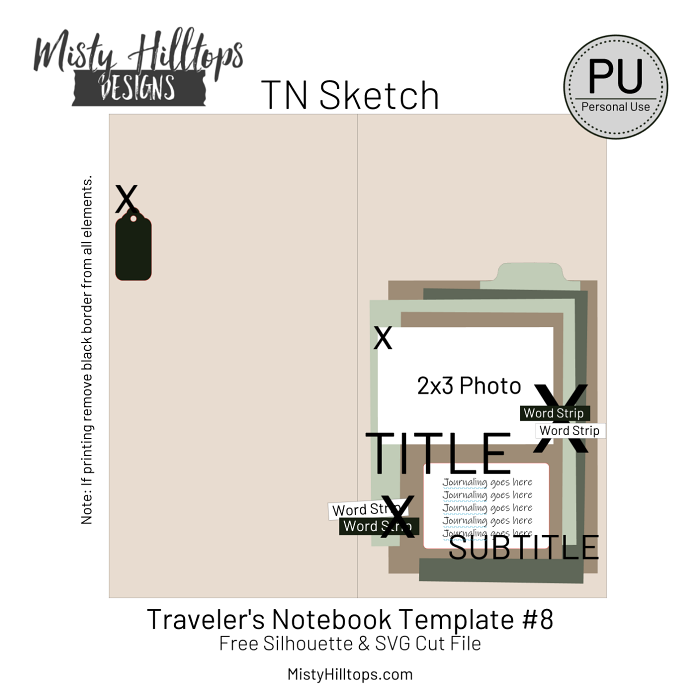
Video Tutorial
Video Anleitung
I made a video that explains what I’m talking about below, if you prefer watching this over reading.
Unten gibt’s ein Video (auf englisch), das alles veranschaulicht, was ich hier zu erklären versuche.
Start With a Sketch
To make things easy, and because there are plenty of sketches available on this site (and many more to come), we’ll use the latest sketch that I shared here just yesterday to demonstrate. But obviously, you can do this with most other sketches.
If you find this post much later, just click on the Tab “Weekly Sketch” in the menu above, and you’ll be taken to all the weekly sketches that I’ve shared so far.
Fangt mit einer Vorlage an
Um es uns einfach zu machen, und weil es schon eine ganze Reihe Vorlagen hier auf der Seite zum Downloaden gibt (und noch viele mehr kommen in der Zukunft), nehme ich einfach die neueste Vorlage, die ich gerade gestern hier geteilt habe, als Beispiel. Aber natürlich könnt ihr das auch auf fast alle anderen Sketche anwenden.
Falls ihr viel später auf diesen Post trefft, klickt einfach den Reiter “Weekly Sketch” im Menü oben, und ihr findet alle wöchentlichen Vorlagen, die ich bislang hier veröffentlicht habe.
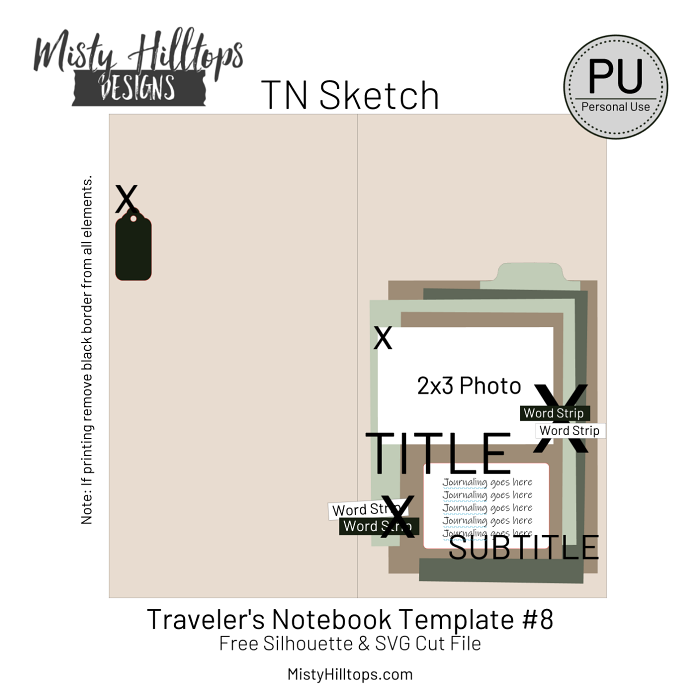
It’s All About Resizing
If you’re working with a sketch that you found on the www, you can either use the method that I shared last week to turn it into a traveler’s notebook template, or you can just bypass using Silhouette Studio or other such apps altogether and just rebuild a layout by eyeballing it.
Es geht vor allem um Anpassung der Größe
Wenn ihr mit einer Vorlage arbeitet, die ihr im WWWW gefunden habt, könnt ihr entweder die Methode nehmen, die ich letzte Woche besprochen habe, um so eine Vorlage für eure eigene Seite zu erstellen. Oder ihr könnt Silhouette Studio (oder ähnliche Programme) umgehen, und einfach ein Layout Pi mal Daumen nachbauen.
I’m starting with the template, and opened it up in Silhouette Studio. I also prepared a new canvas into which I then copied the template, so I could play with it without losing the original.
Ich habe mit der Vorlage angefangen, und sie in Silhouette Studio geöffnet. Ich habe auch ein neues Dokument in Silhouette geöffnet, und dorthin die Vorlage kopiert. Damit ich damit herumspielen kann, ohne das Original zu verlieren.

Choose a Size
It is possible to transform these templates into any size you like: 6×6, 8×8, 12×12, or even letter size.
Wählt eure Größe
Es ist möglich, diese Vorlagen in jede beliebige Größe umzuwandeln: 6×6, 8×8, 12×12, oder auch A4.
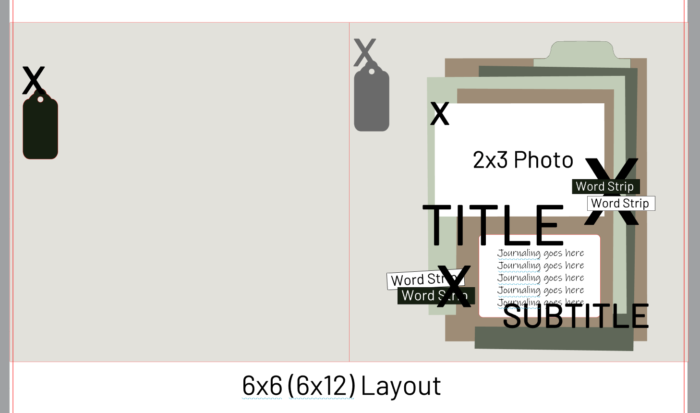
Begin with the Photo
I recommend to start with the photo, because usually it’s the photos that come in specific sizes – usually something like 4×6, 3×4, or 2×3, or such. And these sizes are set.
So, when you start the resizing process with the photo, you can easily adjust everything on the page to fit the photo size.
Fangt beim Foto an
Ich empfehle, dass ihr mit dem Foto anfangt. Denn gewöhnlich gibt’s Fotos in bestimmten Größen, und diese Größen sind festgelegt.
Wenn ihr so beim Foto anfangt, dann könnt ihr relativ einfach alles Andere auf der Seite der Fotogröße anpassen.
Whatever size photo you are planning to use for your page, that’s the size to which you change the photo size in the template
Die Fotogröße, die ihr für euer Layout verwenden möchtet, auf diese Größe passt ihr das Foto in der Vorlage an.

Resize the Rest of the Layout
Once you’ve resized your photo(s), select everything else on the page (minus the photos). Then, dragging from the corner, adjust the size until the layout matches the photo size. (It doesn’t have to be exact.) You may have to adjust a few things here or there to make everything fit well.
Die Größe der übrigen Elemente anpassen
Nachdem ihr eure Foto(s) angepasst habt, wählt ihr alle übrigen Elemente (ohne Fotos) aus. Dann zieht ihr von einer Ecke aus anfangend, bis die Größe des Layouts mit der Größe der Fotos übereinstimmt. Vielleicht müsst ihr hier und da noch ein paar kleinere Anpassungen vornehmen.
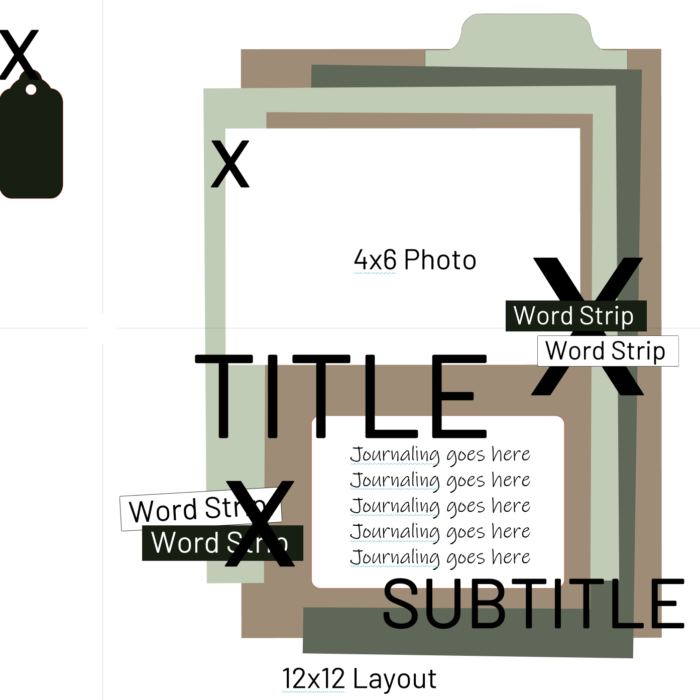
Decide Position of Clusters
Now, you can still determine where exactly on your page you want your clusters to go. You have full freedom to place them anywhere on your page where they fit (it doesn’t have to be according to the original template). However, I recommend you pay attention to the Rule of Thirds when you decide on the position of your clusters.
Bestimmt die Position des Designs
Jetzt könnt ihr noch entscheiden, wo auf der Seite ihr das neue Design platzieren möchtet. Ihr könnt euch an der Vorlage orientieren, oder aber selbst bestimmen, wo genau das Design platziert wird. Wenn ihr euch für eine neue Position entscheidet, empfehle ich euch, nach der Dreierregel vorzugehen.
That’s it! That’s all that is to turning a TN sketch into a full scrapbook layout. That’s the beauty of these templates. You’re not at all bound to use them as TN templates at all.
Das war’s dann auch schon. Mehr gibt es nicht, um eine TN Vorlage in ein volles Scrapbook Layout umzuwandeln. Das ist das Geniale an diesen Vorlagen – ihr seid nicht daran gebunden, sie nur als TN Vorlagen zu verwenden.

Recommended Reading
Weitere Empfehlungen
And here is the download for all the scrapbook templates shown in this post (except the TN template, which you can find under the weekly sketches).
Just remember that the Terms of Use for Misty Hilltops Designs apply.
Und hier geht’s zum Download von allen Scrapbook Vorlagen, die hier zu sehen sind (mit Ausnahme der TN Vorlage, die ihr unter “Weekly Sketches” finden könnt).
Bitte beachtet nur wie immer die Nutzungsbedingungen für Misty Hilltops Designs.
English
Autumn has finally arrived, and while you still have to look more closely to find all the colors and splendor, it is there somewhere – between the bushes and other vegetation on campus.
Deutsch
Der Herbst ist endlich angekommen. Und obwohl man immer noch ein bisschen suchen muss, kann man doch zwischen all dem Grün ein paar Herbstfarben entdecken.

