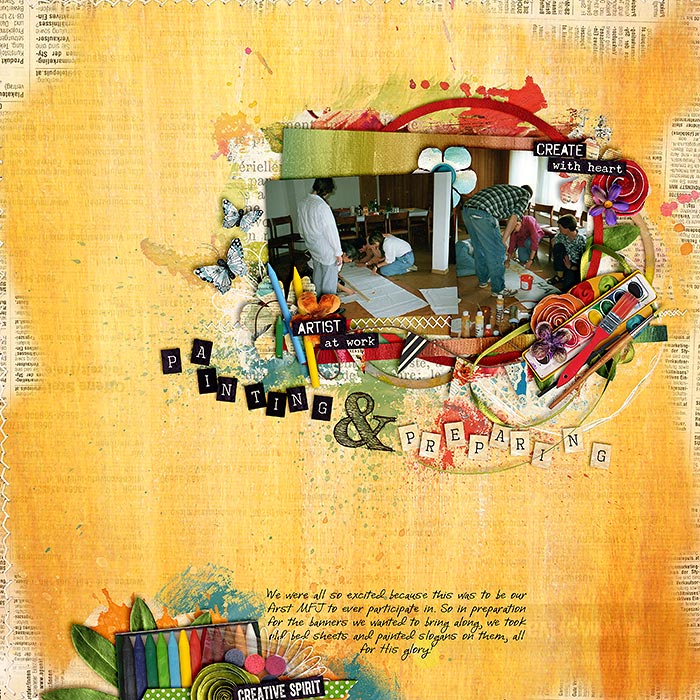Hybrid Hub: Autumn Card #2
Fall is in full swing, and it’s the perfect time to show another one of my autumn cards. For this card I used the quote by A. Camus “Autumn is a second spring when every leaf is a flower.” I took the theme of that quote (leaves) and used it for the background as well as the embellishment. When creating the word art, I worked with four different kinds of fonts, but I adjusted the opacity of the words and placed them behind the main text, but just slightly off to add some more interest and dimension to it. Supplies used: Digital scrapbook papers from a blog hop last year (freebie material), white card stock, ribbon.