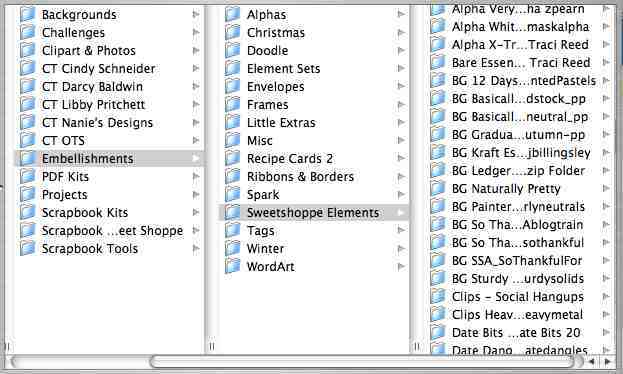Behind the Scenes: Unfocused Photos
Who of us hasn’t experienced this: you take a photo, and at the time of shooting expect it to be a great shot. But as soon as you upload it onto your computer, you are in for major disappointment as you realize the imagine is “useless” – it’s out of focus. If you haven’t, I’ve had my fair share of moments like these in the past. Maybe it wasn’t even me who took the picture, but someone else who didn’t know how to handle my camera well. Whatever reason it was, many times when we realize a photo is ruined, it’s too late to go back and re-take the picture. But there is good news for all of us who do have those kinds of pictures sitting in our folders. We still can redeem them. Even though one major rule of photography is to make sure to take sharp, focused photos (the clearer the details the better), there is another rule that says, you can break any of those major rules and still have great …