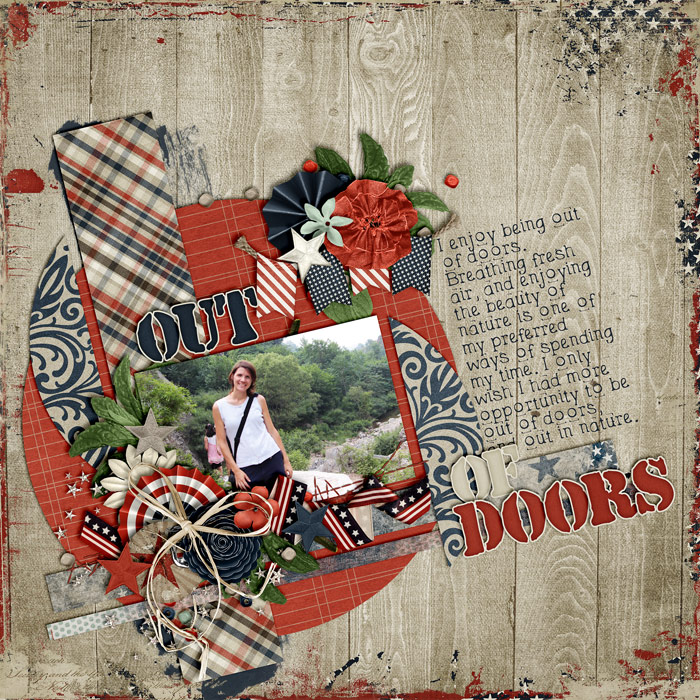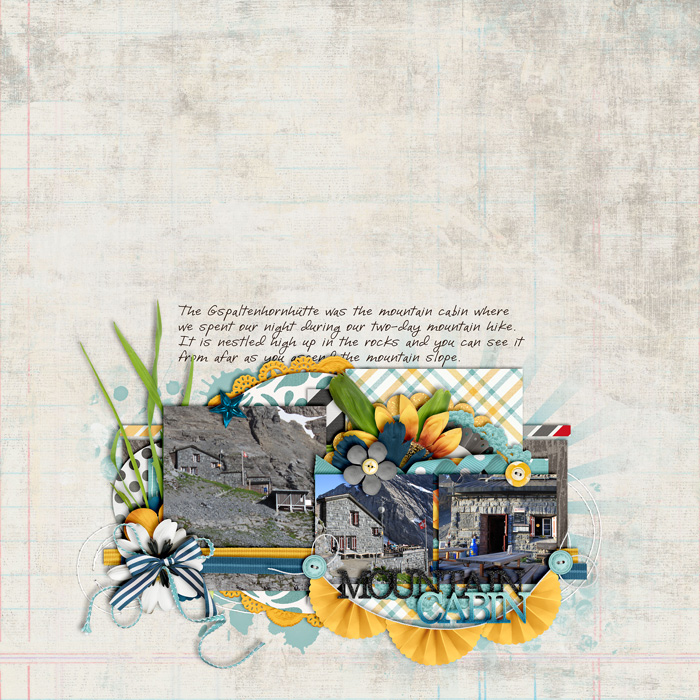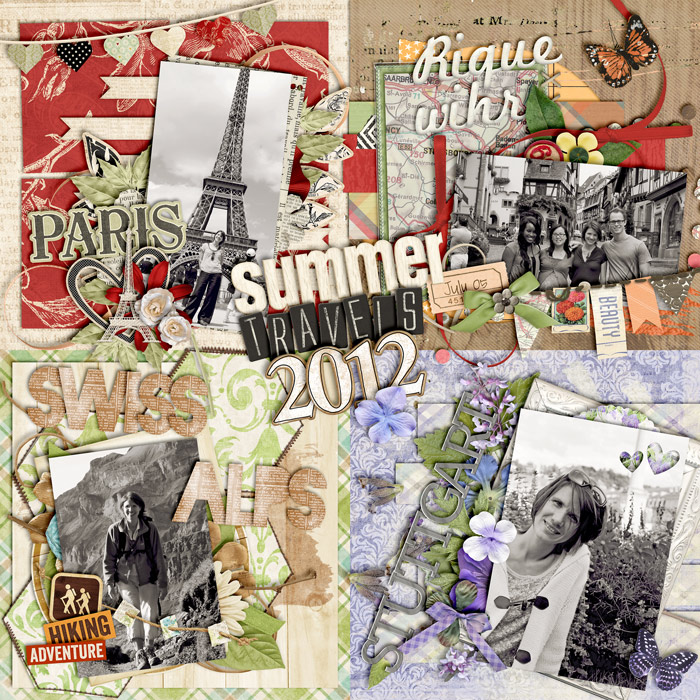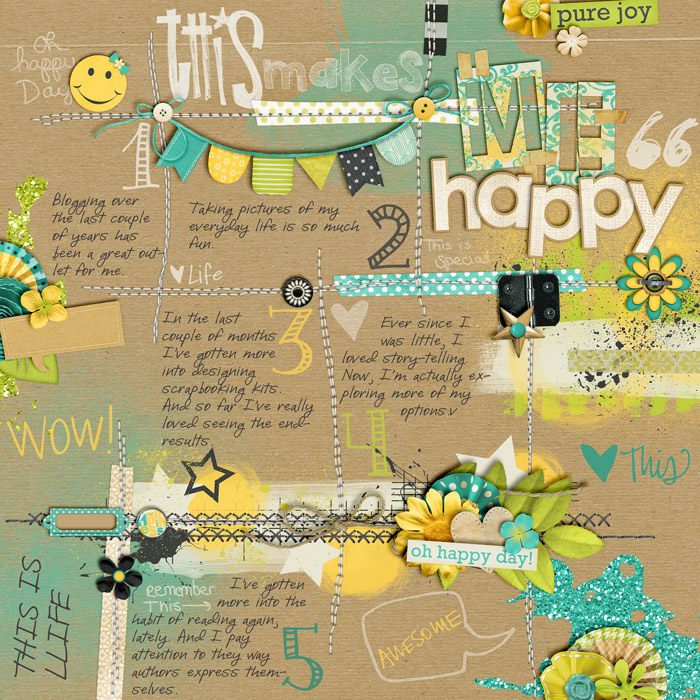Behind the Scenes: How to Run a Photoshop Action Step by Step
Hinter den Kulissen: Wie man eine Photoshop Action schrittweise durchlaufen kann Have you ever wanted to take a Photoshop action step by step in order to stop at an earlier point? Well, the problem with Photoshop actions is that once you start them, they’ll run through till the end, and there’s no feature to walk through an action step by step. And there’s no button to allow you to play a single step, either. Exactly this, however, is what I needed a couple of days ago when I wanted to run an action by Mommyish Designs. (If you don’t know Mommyish’s Photoshop Actions and Styles yet, you’re seriously missing out. They’re not only useful for designers, but for simple scrappers as well!) Anyway, I was working on this Document Christmas page for which I wanted to create a simple doodled outline. Seid ihr jemals an dem Punkt gewesen, wo ihr euch gewünscht hättet, eine Photoshop Action zu einem früheren als dem offiziell dafür vorgesehenen Zeitpunkt zu beenden? Das Problem bei Photoshop Actions ist, dass …