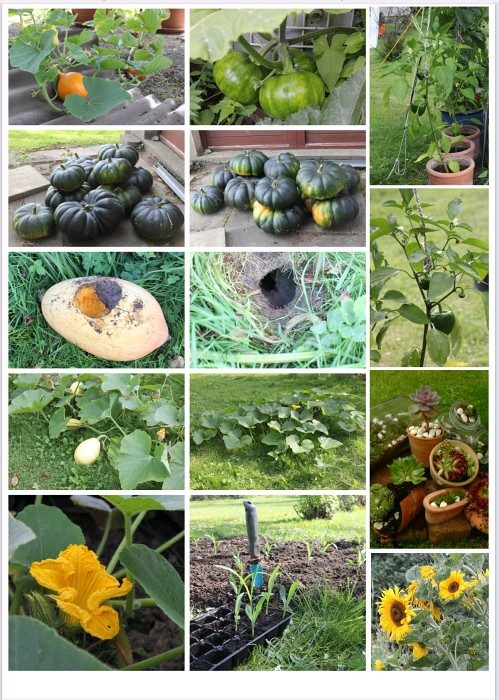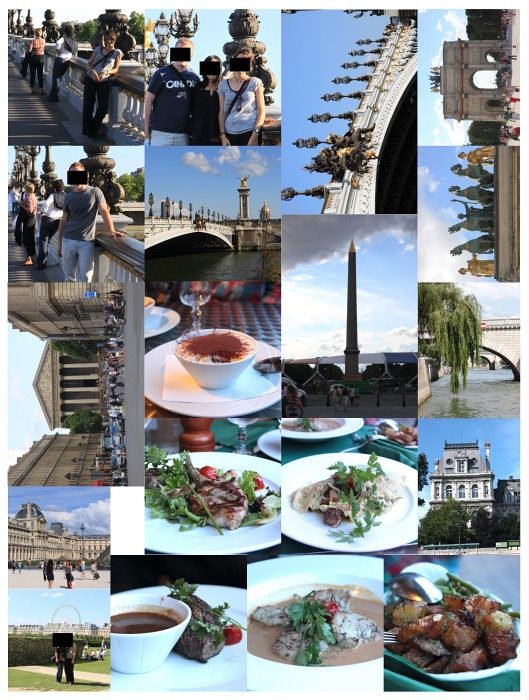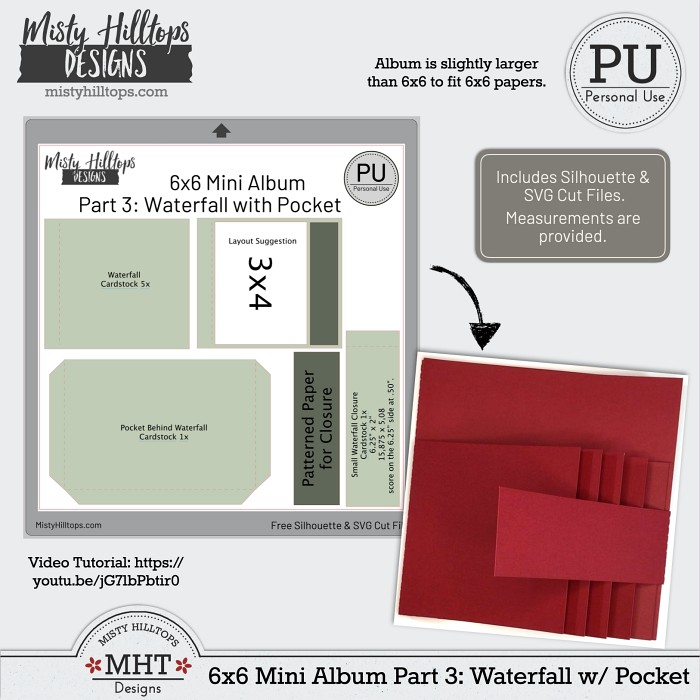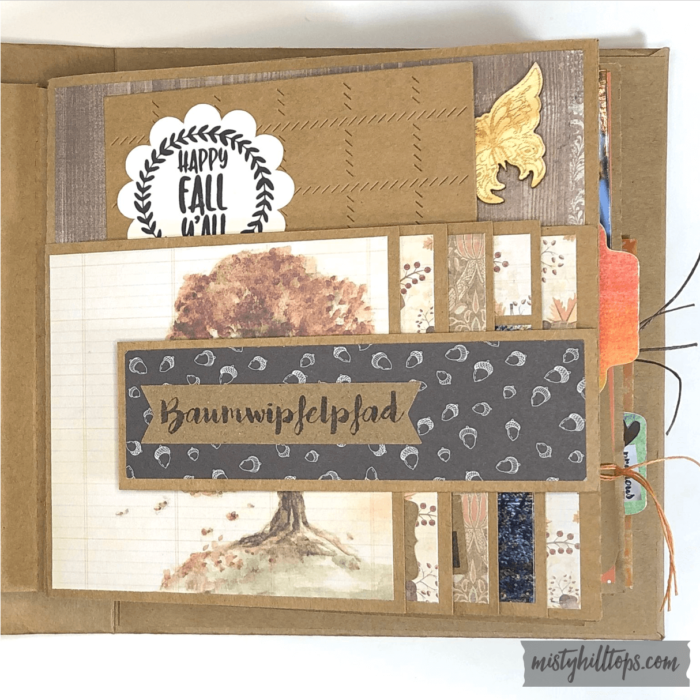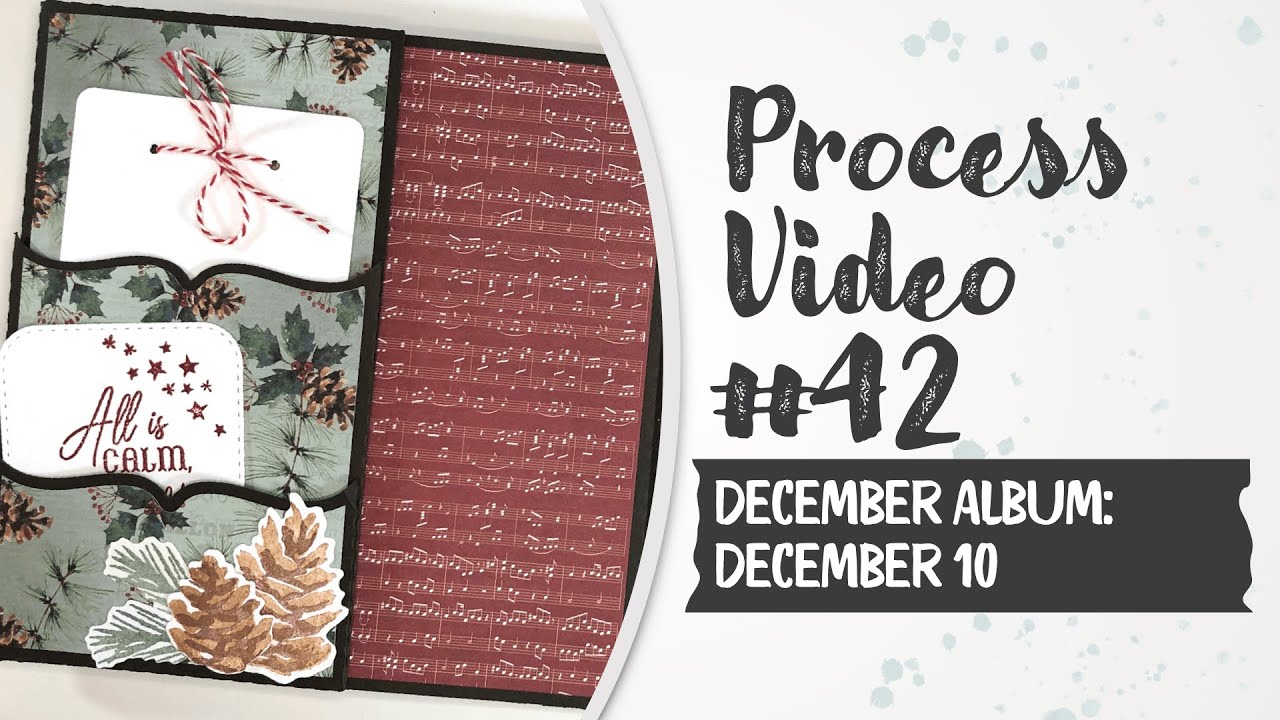Kartenwerkstatt: Kürbis K¨usse
Anzeige (Enthält Produktempfehlung) / Advertisement (Contains product endorsement)
English
I have another card template for you this week. And this is the card I made based on this template.
Deutsch
Ich habe eine neue Kartenvorlage für euch. Und hier gibt’s die Karte, zur Inspiration.

Watch the process video for this card here:
Hier könnt ihr euch die Videoanleitung für diese Karte ansehen:
Now all that remains is to take you to the download.
Just remember that the Terms of Use for Misty Hilltops Designs apply.
Jetzt bleibt nur noch der Download.
Bitte beachtet nur wie immer die Nutzungsbedingungen für Misty Hilltops Designs.