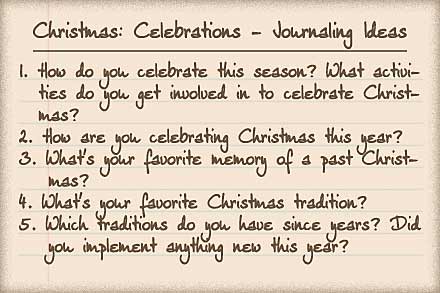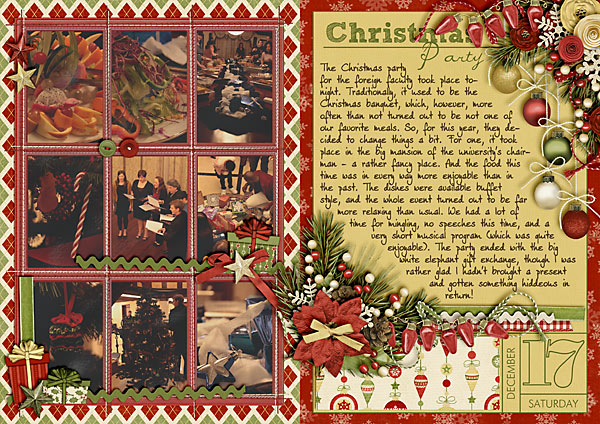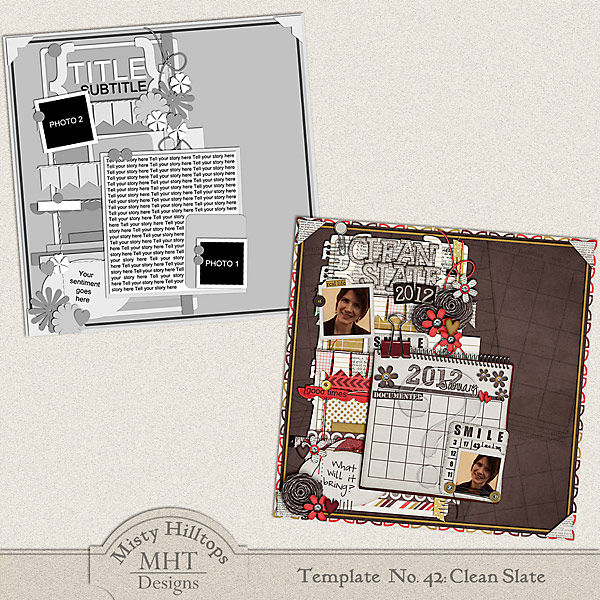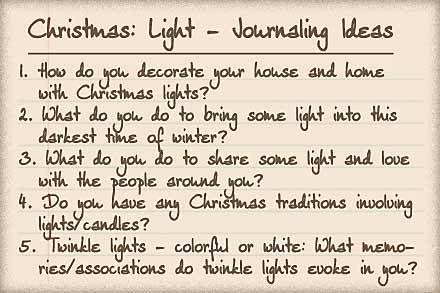Enable Me: Document Your December
Ok, so I know it’s kind of a little late for this – it already being almost Christmas and all; and I know that I usually try to hook you up with stuff that’s free in the Enable Me/Inspire Me section of my Digiscrap Corner, but being someone who absolutely loves the December Daily project this year, I just have to still show you: The other day, I stumbled upon the Pear Tree Album – a template pack by Sara Gleason. And boy, do I wish I had the extra $$ to purchase that set! This pack is huge, and besides the full range of page templates in various sizes (to make way more than just one DD album), it also comes with lots of extra goodies, such as transparency overlays, trims for clippings, etc. etc. I’m telling you, if you are looking for some DD inspiration, and you have the cash for templates (this set is rather cheap considering all the content, and comparing it to template packs in general), then you need to …