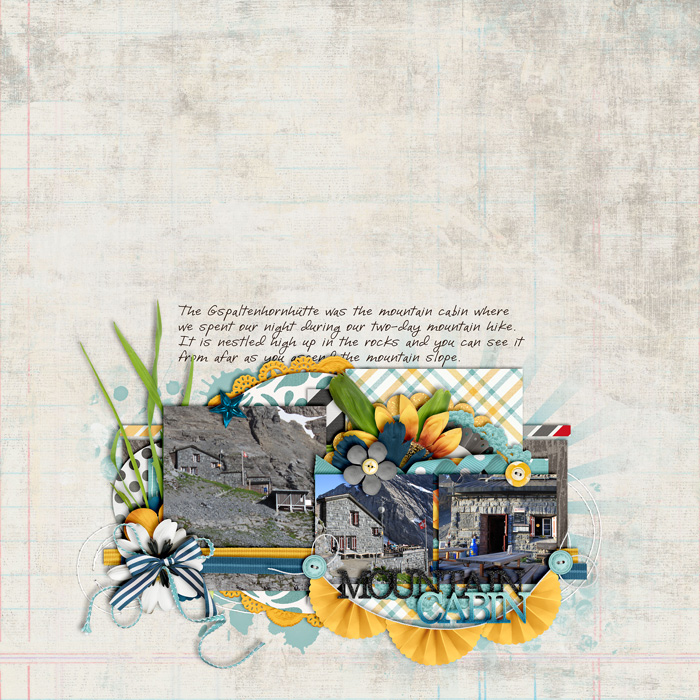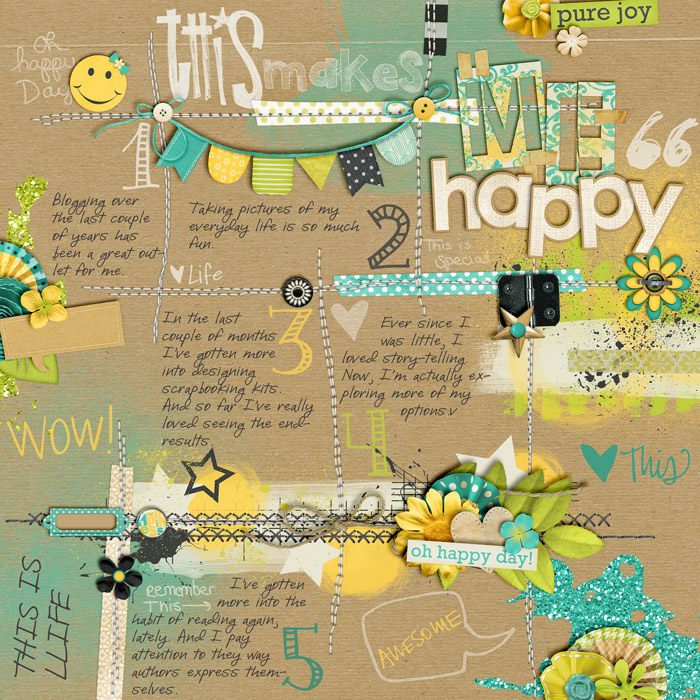Behind the Scenes: Scrapping with Themed Kits
Themed kits are great for scrapping a very specific topic. I have lots of themed kits in my scrap stash, ranging from sports and outdoors type topics to seasonal, games, hobbies, male/female, and whatever other topic you may think of. And of course, they are perfect to scrap on that very particular topic. But themed kits are useful for a lot more than that. Being part of the creative teams of quite a couple of designers, I frequently run into the problem that my designers whip up gorgeous products for which I have absolutely no photo to match, and while I could just opt for scrapping a photoless layout, I can just as well choose to ignore the fact that the kit is themed and use any photo I like to scrap a page that has nothing to do with the theme of the kit. Tips to Help You Scrap Non-Themed Layouts with Themed Products Stay generic Only use those papers and elements that are just about included in every typical kit, esp. embellishments …