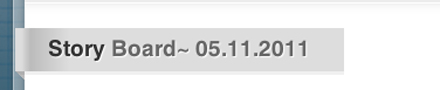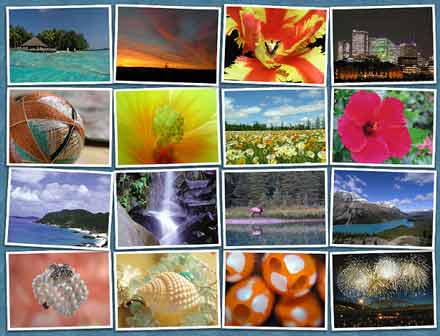Easter is around the corner, so I went on a search for what scrappers can do with the occasion, and I got quite some inspiration. Two of which I will share with you today. First, I stumbled upon a website, scrapbooksetc.com, that offers a lot of ideas for easter pages and projects. Though it addresses more the traditional paper scrappers, their ideas still are a great source of inspiration for digital scrappers as well. I especially like their ideas for easter cards (click on image above to get to the website) they have, which are very simple, and yet, quite pretty. Besides that, I found a website that offers cute and simple Paper Piecing Patterns, free to download. Now, if you combine those paper piecing patterns with the card projects I mentioned first, I’m sure you can get some rocking easter cards to send out to friends and family. I for one, intend to try my hand on some of those piecing patterns, and will let you know how my finished projects turned out!