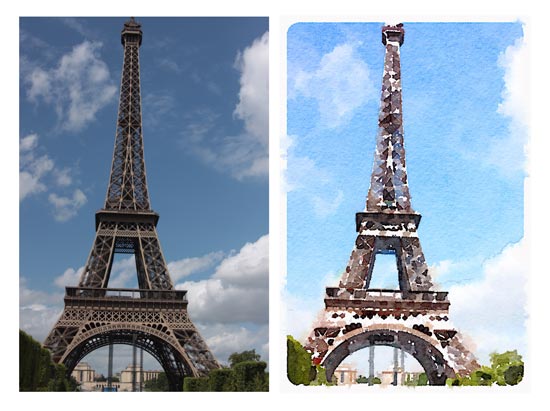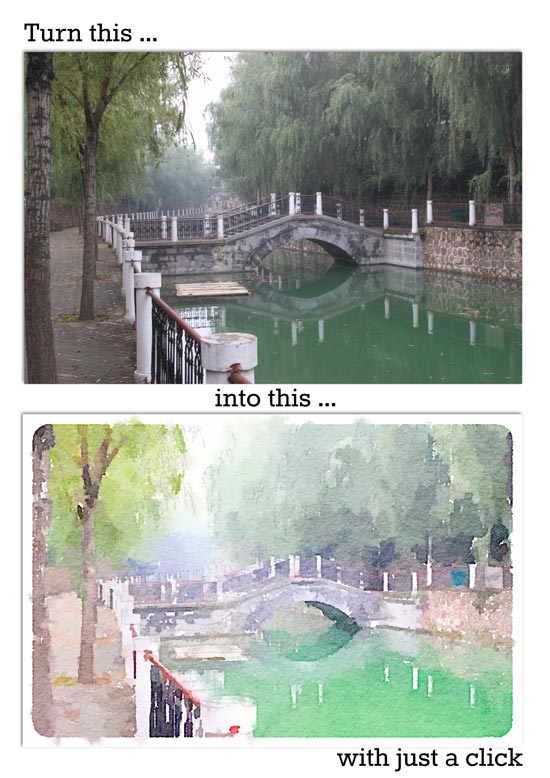Inspiration am Mittwoch: Waterlogue App
I have a rather unusual little gadget that I’d like to introduce to you today. An iphone app that I came across a couple of days ago when I was looking for a way to turn photos into realistic looking watercolor paintings. You may guess that I know my way around Photoshop somewhat well. But I haven’t yet been able to create a watercolor painting from a photo that looks realistic enough for me to be satisfied. With all my trying and tweaking, using filters and what not, the PS paintings still came out in a way that I thought it looked way too much like a photo turned into some kind of wanna-be art. Result: me = not happy! So, I did a search (hoping to maybe find a PS tutorial on how to create realistic watercolor projects), when I happened to stumble upon Waterlogue. It’s an app for your iphone or ipad (not sure, if an android version is available, too; you might want to check it out!). And it instantly convinced me of doing exactly what I was hoping to do: turn a photo into a painting. I took a couple of days to think about whether or not it would be worth for me getting (because I’m not gonna trash up my phone with apps that I’m likely to use once in my life and then forget about its existence), and then I decided to give it a try. The results have more than just satisfied me so far. (See some of the features below.)
Für heute habe ich eher eine für mich ungewöhnliche Kleinigkeit, die ich gerne mit euch teilen möchte. Ein iPhone App, über das ich vor ein paar Tagen gestolpert bin, als ich nach einer Möglichkeit gesucht habe, Fotos in realistisch aussehende Wasserfarbmalereien umzuwandeln. Ihr werdet sicherlich raten können, dass ich mich mit Photoshop so einigermassen auskenne. Aber ich habe es noch nicht geschafft, eine Wasserfarbzeichnung aus einem Foto zu erstellen, die realistisch genug aussieht, um mich zufrieden zu stellen. Bei allem Rumprobieren, der Verwendung von Filtern und was nicht alles, sehen die PS Zeichnungen am Ende meiner Meinung nach immer noch so aus als kämen sie von einem Foto, das eine möchte-gern Malerei geworden ist. Das Resultat: Ich = nicht zufrieden! Also habe ich eine Suche im Internet gestartet (in der Hoffnung, ein PS Tutorial zu finden, das mir Wege zeigt, realistische Wasserfarbmalereien zu erstellen), als ich auf Waterlogue gestossen bin. Das ist eine App für Iphones oder Ipads (weiß nicht, ob’s da auch für Android Möglichkeiten gibt, aber das könnt ihr sicherlich schnell herausfinden). Und die App überzeugte mich mehr oder weniger sofort mit den Ergebnissen, die sie erzielen kann. Fotos sehen wirklich wie eine Zeichnung aus. Ich hab mir ein paar Tage Zeit genommen, darüber nachzudenken ob ich die App wirklich auch längerfristig nutzen werde (ich mag mir mein Handy nicht mit Apps zumüllen, die ich nur einmal im Leben verwende), und entschloss mich dann, dieser App eine Chance zu geben. Die Ergebnisse haben mich bislang mehr als zufrieden gestellt.
PLUS #1 | Access Photos
You can easily copy and paste photos from other apps on your device into Waterlogue. Or, of course, you can access your phone’s photo albums and collections directly through the app.
Plus #1 | Auf Fotos zugreifen
Man kann Fotos einfach aus anderen Apps auf dem Handy rüberkopieren. Oder man kann selbstverständlich die eigenen Fotos aus den Alben des Handys direkt in der App öffnen.
PLUS #2 | Choose Output Quality
You can choose the size of our output image, and though you might not be able to create poster size paintings, the largest size yields good results for printing on A4/Letter-size papers.
Plus #2 | Gute Output Qualität
Man kann die Größe des Bildes wählen, und während man vielleicht keine Malereien in Postergröße erstellen kann (zumindest habe ich das noch nicht ausprobiert), so kann man doch gute Ergebnisse auf A4/Letter Papieren erzielen.
PLUS #3 | Stunningly Realistic
Though in the review some people say that results of the app may vary, I’ve tried this app on various different photos (landscape, scenery, portrait, etc.), and each time so far I’ve had results that truly look like realistic watercolor paintings.
Plus #3 | Erstaunlich realistisch
Auch wenn manche Leute im Internet sagen, dass die Ergebnisse dieser App variieren können, habe ich verschiedene Fotos ausprobiert (Landschaft, Szenen, Portraits, etc.) und bislang hatte ich immer nur Ergebnisse, die wirklich wie Wasserfarben aussehen.
PLUS #4 | A number of Different Settings
Next thing I like about this app is the ability to apply a number of different filters to your “paintings” each giving a slightly different result. Some bring out the lines a little more, others add more “water” to your painting, etc. Definitely worth trying various options. Also, you can choose whether you want your image with a frame or no frame, and there are some basic image correction tools to modify exposure, contrast, etc. of your photo/painting.
Plus #4 | Verschiedene Einstellungsmöglichkeiten
Als nächstes mag ich an diesem App, dass man die Möglichkeit hat, eine Reihe verschiedener Filter für die Malereien zu verwenden. Die Bilder variieren dadurch leicht. Manche Einstellungen bringen die Linien des Bildes ein wenig mehr hervor, andere fügen mehr “Wasser” hinzu. Dazu kommt, dass man entscheiden kann, ob man seinem Bild einen Rahmen oder keinen Rahmen geben möchte, und dann gibt es da noch ein paar sehr grundlegende Werkzeuge, um die Belichtung, Kontrast, etc. des Fotos/Bildes zu bearbeiten.
PLUS #5 | Easy Sharing
The last thing I’d like to share here is the various options available to make it really easy to share your finished painting. Once more, I love the copy and pasting option here, that makes this app compatible with other apps on your phone. Or you can save the paintings to your phone’s photo library, or the other usual sharing options (email, galleries, etc.)
Plus #5 | Einfaches Teilen
Als letztes möchte ich darauf hinweisen, dass die App es sehr einfach macht, die fertigen Malereien zu teilen. Hier gefällt mir wieder die Kopierfunktion, mit der man die Bilder einfach in andere Apps des Fotos rüberkopieren kann (solange die andere App eine Kopierfunktion hat, müsste es klappen). Dadurch stehen die Bilder leicht auch anderen Apps auf dem Handy zur Verfügung. Oder man kann natürlich die gewöhnlichen Möglichkeiten nutzen, das Bild direkt in die Handy Photosammlung zu speichern, oder sonstwie zu teilen (Email, Galerien, etc.).
Admitted, this app isn’t free, but with $2,99 you can’t really go wrong, and so far, I’ve been very very pleased with the outcome of my paintings. The results are so much fun, that I wish I actually had the ability to turn to watercolor and brush myself, but then, of course, with an app things go so much faster …
Zugegeben, diese App ist nicht umsonst, aber mit 2,69 Eur kann man wirklich nicht viel verkehrt machen und bislang bin ich hochzufrieden mit den Ergebnissen. Die App macht mir so viel Spass, dass ich wünschte, ich wäre selbst ein wenig besser mit echten Pinseln und Farben, aber dann wäre diese App ja nicht notwendig. Und ausserdem geht es so natürlich sehr viel schneller.
Notice the background texture: It really gives the impression that this has been painted on watercolor paper. I chose to use the framed option.
Achtet mal auf die Textur im Hintergrund: Man hat den Eindruck, als sei wirklich auf Wasserfarbenpapier gemalt worden. Ich habe die Option mit Rahmen gewählt.
Notice how the photo’s exposure is rather poor.
Achtet mal auf die spärliche Belichtung des Fotos.