Weihnachtsalbum 2014 – 3. Wochenrückblick & ein Freebie
Time flies, and so the 3. week of my Christmas season has passed. Want to take a look of what’s been happening? Here are my Document Christmas 2014 pages for this last week.
Wie die Zeit rast! Jetzt liegt auch schon die 3. Woche der Weihnachtszeit fast hinter mir. Möchtet ihr mal schau’n, was bei mir so los war? Hier sind die Seiten meines Weihnachtsalbums für diese Woche.
And in case you’d like to do a similar album (it doesn’t have to be about every day of December or your Christmas season, it may just be about a your faves, or a couple of your favorite days), I might have just the right thing for you to help you get started. I’m going to share with you my foundation page template (a Photoshop file). It contains all the different layout formats that I’ve used over the last couple of years. The template comes layered and with 5 different layout options (simply delete the layers you don’t need and add your own layers, if desired). You can, however, easily alternate left and right sides, which gives you up to 10 layout options altogether. Also, for your convenience I’ve included paper and photo pocket shadow styles, that you can either simply copy and paste onto your own layers, or drag over to your own layers (simply adjust the angle, if you use a different light angle for your other shadows). These shadows have been adjusted to look realistic on the smaller A4 size document (especially when printed). And to top things off, I added a free photo pocket as a bonus. Like all the pockets from my Pocket Love: Photo Pockets {Small} Collection, it perfectly fits the background mat (you don’t even have to resize anything). Just plop it onto the background, drag the photo pocket shadow style onto it, delete the shadow’s layer and start filling your pocket. For more information on how to get the pocket collection right away, click HERE.
Und falls ihr gerne ein ähnliches Album erstellen würdet (es muss ja nicht über jeden Tag im Dezember oder eurer Weihnachtszeit sein; es kann ja auch nur eure liebsten Momente enthalten, oder ein paar eurer besten Tage), dann habe ich vielleicht genau das Richtige für euch, um euch beim Anfang zu helfen. Ich werde euch meine Basis Seite als Photoshop Vorlage weitergeben. Es enthält all die verschiedenen Formate, die ich während der letzten Jahre verwendet habe. Die Vorlage kommt mit allen Ebenen und 5 verschiedenen Layout Optionen (löscht einfach die Ebenen, die ihr nicht braucht und fügt eure eigenen Ebenen dazu, wenn ihr wollt). Zusätzlich könnt ihr auch noch ganz einfach die Seiten wechseln und habt damit bis zu 10 verschiedenen Wahlmöglichkeiten. Ausserdem habe ich noch Papier- und Fototaschenschattenstile beigefügt, die ihr einfach auf andere Ebenen kopieren könnt oder auch schnell auf eine neue Ebene rüberziehen könnt (evtl. müsstet ihr noch den Winkel eurer Lichtquelle anpassen). Diese Schatten sehen recht realistisch aus, wenn sie auf dem etwas kleineren A4 Format ausgedruckt werden. Und als kleine Extrabeigabe habe ich noch eine Fototasche als Bonus mit dazu gegeben. Wie alle Fototaschen von meiner Pocket Love: Photo Pockets {Small} Kollektion passt sie genau auf den dafür vorgesehenen Hintergrund (ihr müsst nicht einmal die Größe anpassen). Fügt sie einfach über dem Hintergrund ein, zieht den Schattenstil darauf und löscht die Ebene des Schattenstiles und fangt an, eure Tasche zu füllen. Mehr Information, wie ihr die Fototaschen Kollektion sofort bekommen könnt, findet ihr HIER.
Click on image to download | Zum Download aufs Bild klicken
When downloading, please respect my Terms of Use – the most up-to-date version being the one included with the download folder.
Wenn ihr die Vorlage herunterladet, bitte respektiert meine Nutzungsbedingungen (die Aktuellste davon befindet sich im Download Ordner).
Though this template has been created in A4 size, I’m sure you can easily resize everything to fit on a letter size format.
Obwohl diese Vorlage im A4 Format ist, könnt ihr sie sicherlich leicht anpassen, z.B. um sie ans Letter Format anzugleichen.
Weekly reviews: Week 1 | Week 2
Wochenrückblicke: Woche 1 | Woche 2

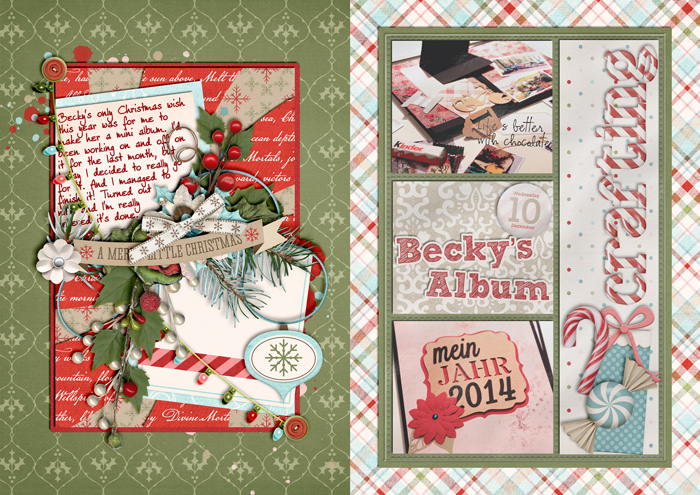



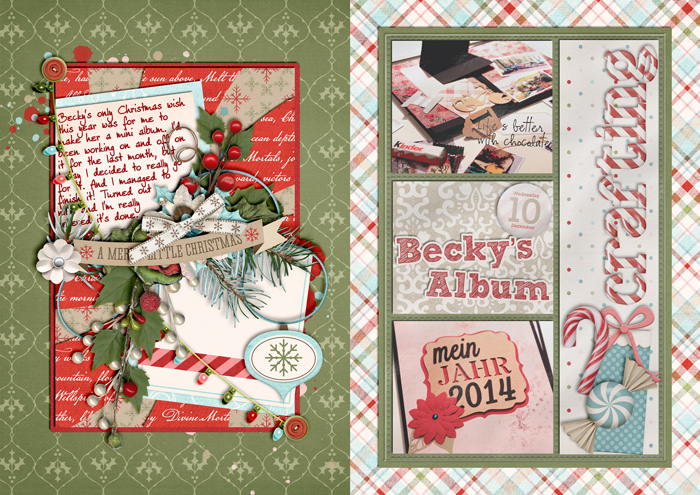

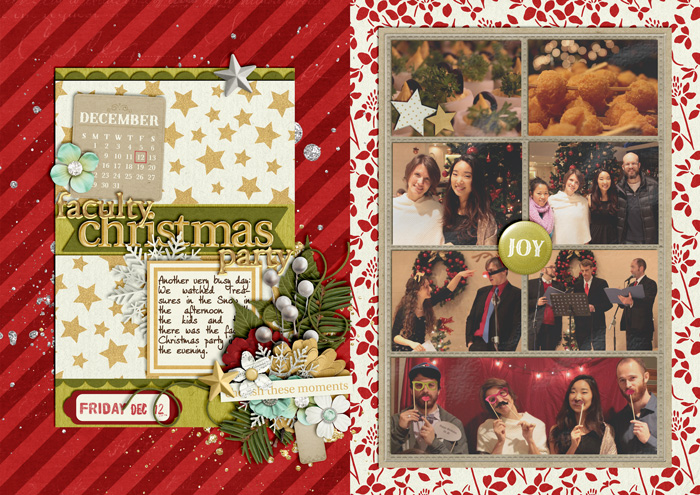
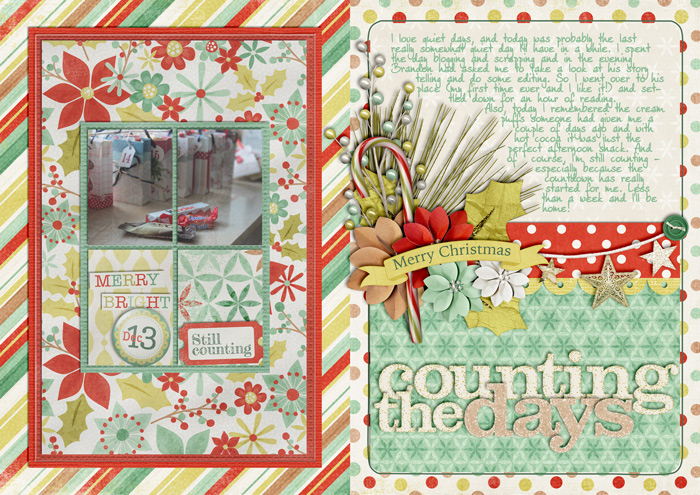
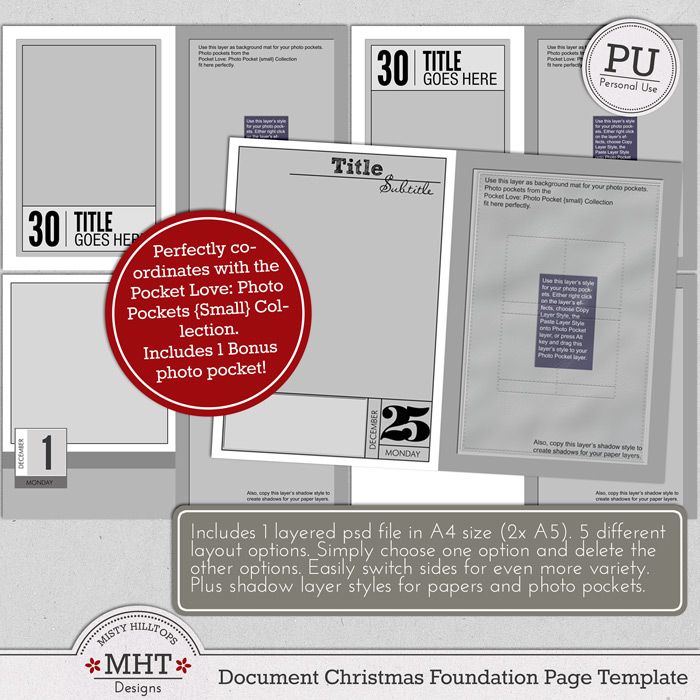
Those are BEAUTIFUL… I so wish I had psd ..THANK YOU 🙂 bunches I dl`d them to save for when I do 🙂
yeah!! love this
thanks
Glad that some people like it! Should’ve thought of sharing it much sooner!
These are great! You have given me some new ideas! Thank you so much!
Love them! Thanks!
thank you, it’s wonderful
Thank you!!
You don’t have to have to have per for these. There are several places online that will rework the file type into several different image styles like .put, jpg ai,, almost anything. I personally LOVE cloud convert for my files. ***Can also swap PDF to image files as well.