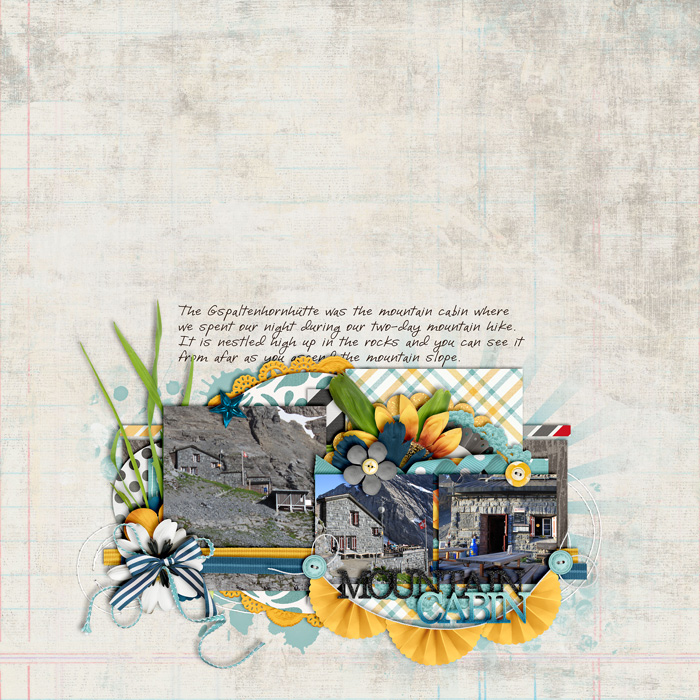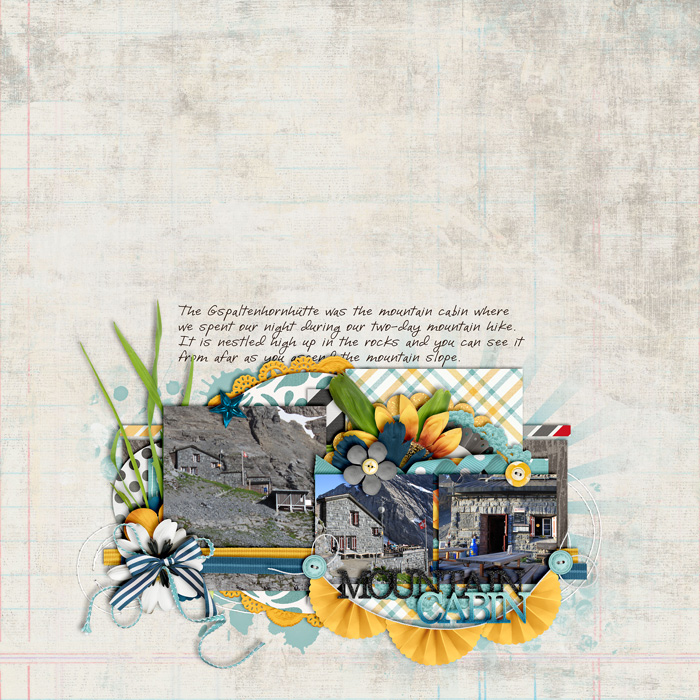Themed kits are great for scrapping a very specific topic. I have lots of themed kits in my scrap stash, ranging from sports and outdoors type topics to seasonal, games, hobbies, male/female, and whatever other topic you may think of. And of course, they are perfect to scrap on that very particular topic.
But themed kits are useful for a lot more than that.
Being part of the creative teams of quite a couple of designers, I frequently run into the problem that my designers whip up gorgeous products for which I have absolutely no photo to match, and while I could just opt for scrapping a photoless layout, I can just as well choose to ignore the fact that the kit is themed and use any photo I like to scrap a page that has nothing to do with the theme of the kit.
Tips to Help You Scrap Non-Themed Layouts with Themed Products
- Stay generic
Only use those papers and elements that are just about included in every typical kit, esp. embellishments like flowers, ribbons, stars, etc. will work fine. - Colors
Choose photos that match the colors of the kit, or (to avoid any color clashes) go black and white with your photos. - Duplicate & Resize
If the kit comes with very few generic elements, duplicate those and resize them (which makes it less obvious that you’ve used the same element over and over) as you place them on your layout. The same goes for papers. Who says you can use one particular paper only once on your layout?
Example:
Here’s a layout I created using Kristin Cronin-Barrow’s weather themed kit “Stormy Weather”. The page I used it for, however, was about the mountain cabin which we stayed at during our hike in the Alps last summer.
 Here’s the preview of the kit, and you can see, it’s really themed and really all about the weather:
Here’s the preview of the kit, and you can see, it’s really themed and really all about the weather:
As you can see, I stayed clear of all weather specific elements and word arts and just used what was more generic in the kit, and it turned out that the kit was perfect for scrapping my photos of the mountain cabin.