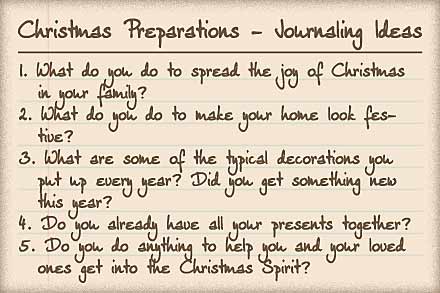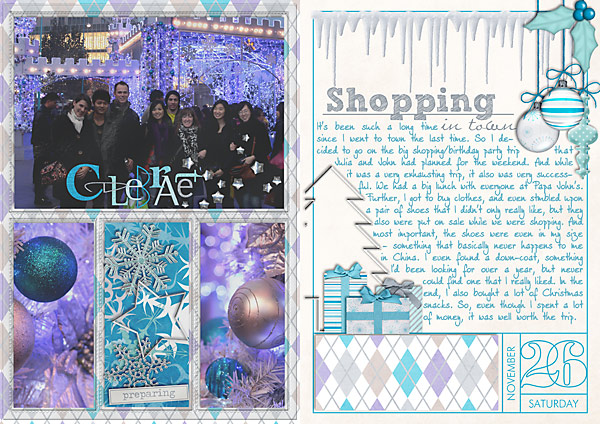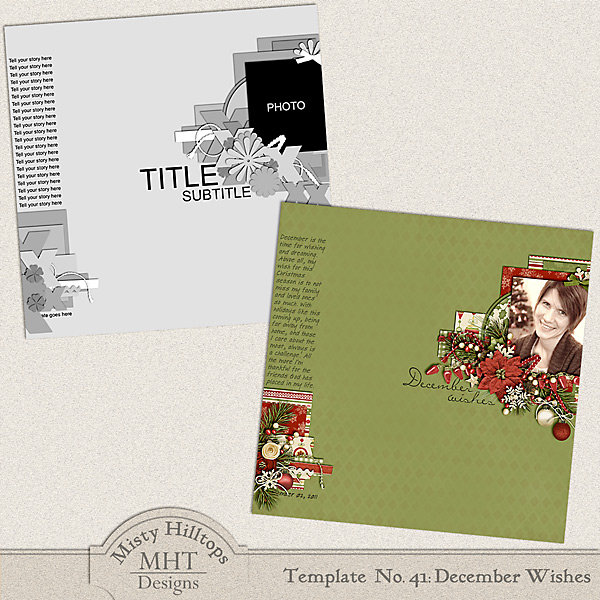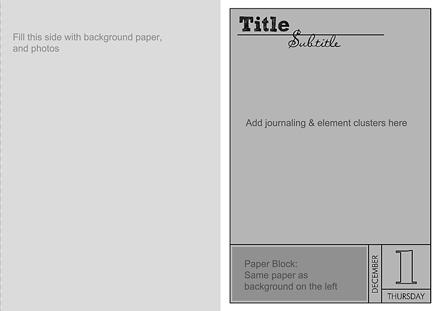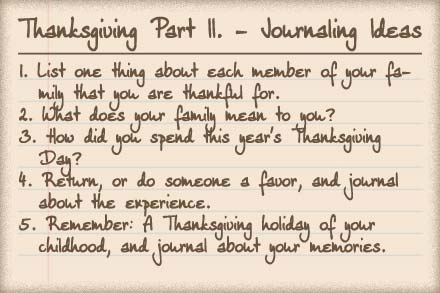Enable Me: Glitter Styles
What is Christmas without the magic … and the glitter? Of course, when scrapping, we want to capture the wonders of the moment, and with our pages we try to preserve as much of the magic as possible. Using glitter accents on scrapbook pages isn’t anything new. A lot of designers offer glitter backgrounds, glitter elements, glitter word art, and whatever else you can think of that glitters. Some of them even offer glitter styles for purchase. Today, however, I bring you some glitter styles for free. Actually, the web is full of free styles and actions that you can just download onto your computer (thanks to the generosity of their creator). All you need to do is search the internet a bit, and you’ll find tons of great stuff. But today, and since it’s Christmas season and all, I’ve made your search a little easier. Just click on the image above to get to the corresponding website from where you can easily download these glitter styles.