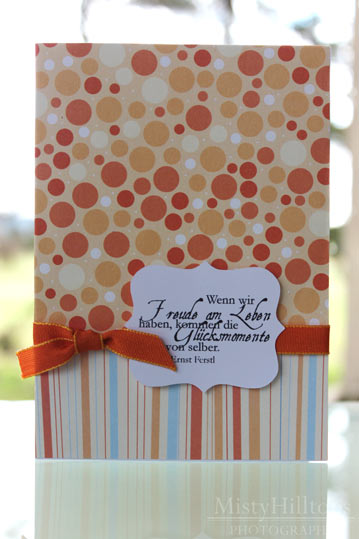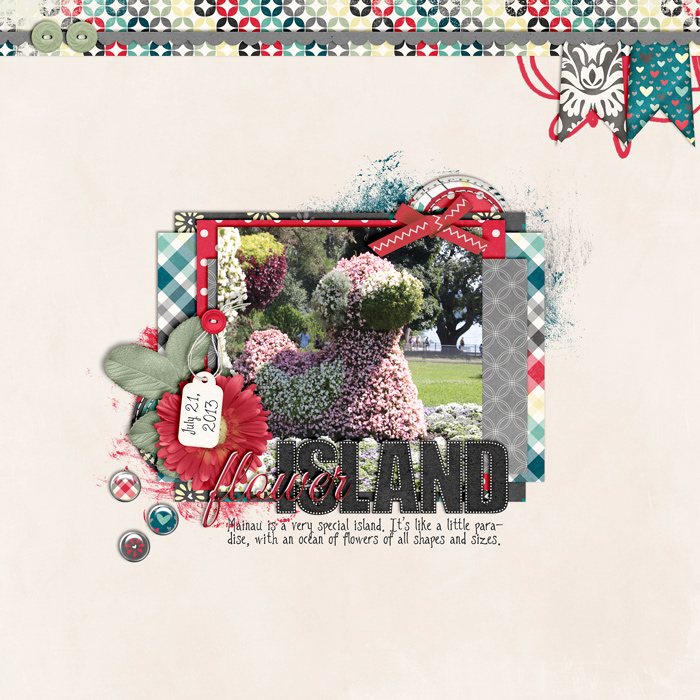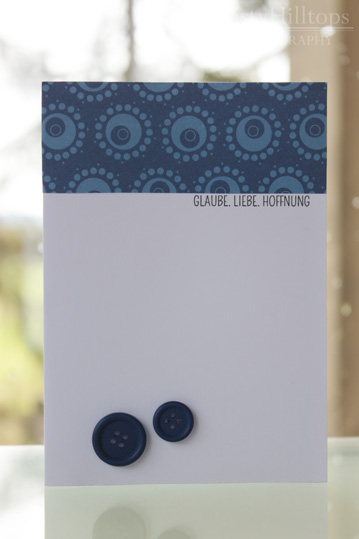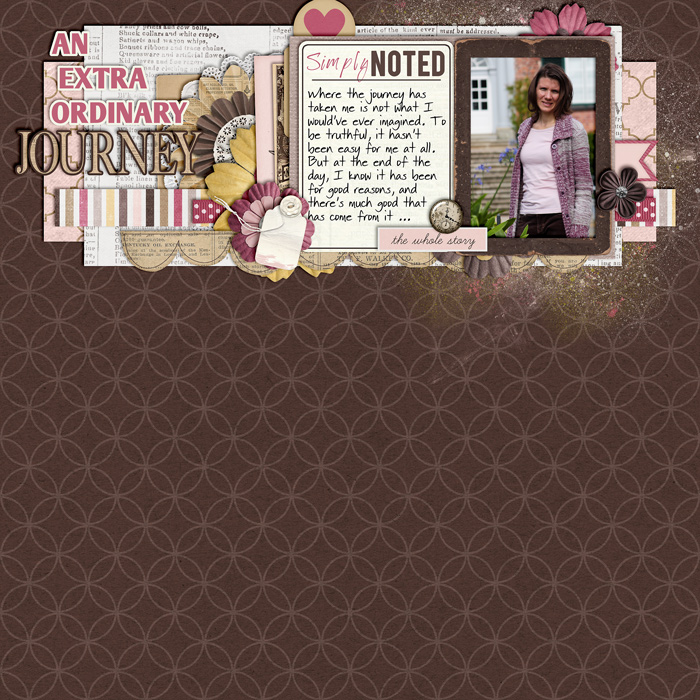Yippiiieee! I managed to work on another kit to share with you. This one’s all about school (though you could use it for other topics, too, I’m sure). As always, it comes jam-packed with goodies for which you’d elsewhere pay good $$. So, please be nice and play fair by considering my Terms of Use (personal use only). If you’ve been a collector of my previous freebies, you know the routine … we’ll start with the alphas, and then you come back to collect the remaining parts (5 parts in all). If you’ve just discovered mistyhilltops.com, and you missed my previous freebie kits, fear not … they’re still all available to you for download. Simply check out the tag “freebie” and you’ll find your way to what I’ve shared in the past. So, happy collecting, and happy scrapping, friends!