Anzeige (Kann Produktempfehlungen enthalten) / Advertisement (May contain product endorsement)
English
I’m not a full-scale, or large project scrapper. I never scrap 12×12 size layouts. I usually keep my projects small, that is no larger than a Traveler’s Notebook format (which is 8 1/2 x 8 1/4 in size).
That means I have to work with smaller photos, too. But I don’t want to waste precious photo paper or make things complicated. So, I discovered, one easy way to get my photos printed on a smaller scale. For this I use the Pages app (which is a Mac software), but I’m sure you could easily transfer the knowledge of this post to any other text editing software.
Deutsch
Ich bin keine großformatige Scrapperin. Ich scrappe nie eine 12×12 Inch Seite. Normalerweise halte ich meine Projekte klein, d.h. nie größer als ein Traveler’s Notebook Format, das grob um die 21 cm groß ist.
Das bedeutet, dass ich mit kleineren Fotos arbeiten muss. Aber gleichzeitig möchte ich nicht gutes Fotopapier verschwenden, oder Dinge unnötig kompliziert machen. So habe ich einen einfachen Weg entdeckt, wie ich meine Fotos im kleinen Format drucken kann. Und dafür verwende ich nichts mehr als ein einfaches Textverarbeitungsprogramm. Ich benutze Pages von Apple, aber ich bin sicher es funktioniert ziemlich ähnlich mit jedem anderen Textprogramm.
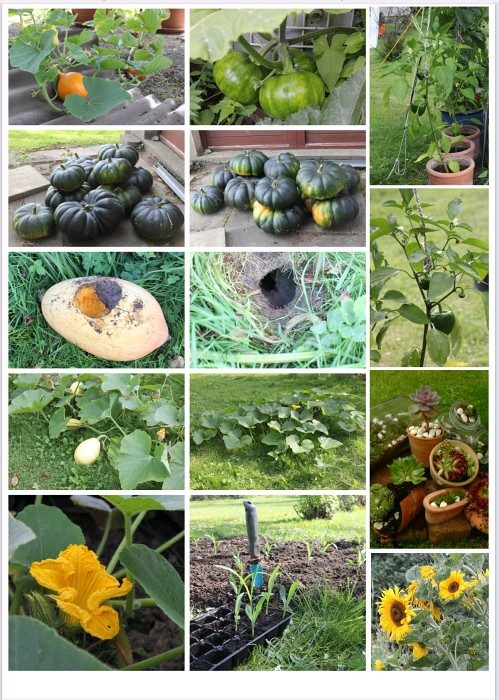
Here is what I do:
Und so geht’s:
I create a text document into which I then copy and paste my photos. The size of the photos depends on the layout I scrap. But I also often create layout templates (like the ones I share on this site), and then I make sure the photos I print match the specifications on the layout.
For my layouts I use a variation of sizes that range anywhere from 1.5×1.5, 2×2, 3×3, 2×3, 1.5×2 photo sizes. I work with A4, and I prep pages so that it makes best use of the space on the page.
Ich öffne ein Text Dokument und dann kopiere ich dort die Fotos hinein. Die Größe der Fotos hängt von dem Layout ab, das ich scrappe. Aber ich verwende auch oft Vorlagen (wie ich sie hier auf der Seite teile) und dann stelle ich sicher, dass die Fotos den Spezifikationen des Layouts entsprechen.
Für meine Layouts verwende ich verschiedene Größen von Fotos, die zwischen einer Größe von 3,81cm bis hin zu 7,62 cm Größe variieren. (Quadratisch und rechteckig.)

Every word processing app usually also comes with some photo enhancement tools – e.g. to help lighten up images, etc.
If a photo turns out all too dark, or too exposed, then I just make some simple adjustments to those photos. I could even turn some black and white. (But I’m also aware that gray scale uses the most amount of print ink, so I usually stay away from gray scale printing.)
Jedes Textverarbeitungsprogramm hat auch Werkzeuge um Fotos aufzubessern, z.B. die Helligkeit manipulieren, etc.
Wenn ein Foto zu dunkel oder zu hell ist, dann ändere ich die Einstellungen dazu. Ich könnte die Fotos auch ganz leicht in Schwarz-Weiß umwandeln. (Aber Grautöne verwenden ganz viel Druckerpatrone, weshalb ich das meistens vermeide.)
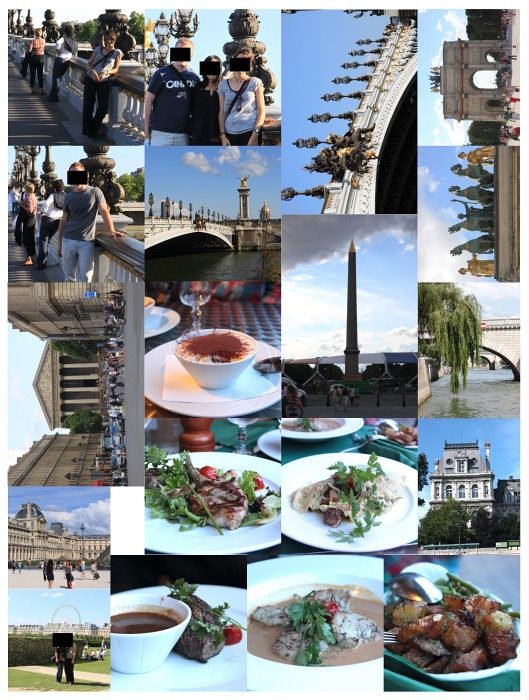
In this post, you can see several layout options of how I print photos according to my needs. Every page I print looks different, depending on what photos I print, and how I intend to use them. But once I started with a layout, it’s easy to make adjustments to each other page.
In diesem Artikel könnt ihr verschiedene Layout Optionen sehen, die ich bislang zum Drucken verwendet habe. Jede Seite sieht anders aus, da ich mit verschiedenen Fotos und immer anderen Layouts arbeite. Aber wenn ich erstmal eine Fotoseite gestartet habe, ist sie ganz schnell für die nächste Runde von Fotos angepasst.
Sometimes I give my photos a white border. Sometimes I don’t.
Manchmal gebe ich meinen Fotos einen weißen Rand. Manchmal nicht.
Here is a video that explains how I print photos from a document.
Hier gibt’s noch ein Video, das erklärt, wie ich Fotos von einem Dokument drucke.
Don’t forget to pick up the templates that I created for easy photo print. These are Apple Pages documents, which you can easily convert to other formats on the www. Then all you need to do is resize them to your photo paper size, and then drag your photos into the placeholder.
Vergesst nicht, euch die Fotovorlagen abzuholen, um schnell zu euren gedruckten Fotos zu kommen. Es sind Apple Pages Dokumente (die ihr sicherlich schnell im www zu anderen Formaten konvertieren könnt). Dann müsst ihr nur noch eure Fotos in den Platzhalter ziehen.


